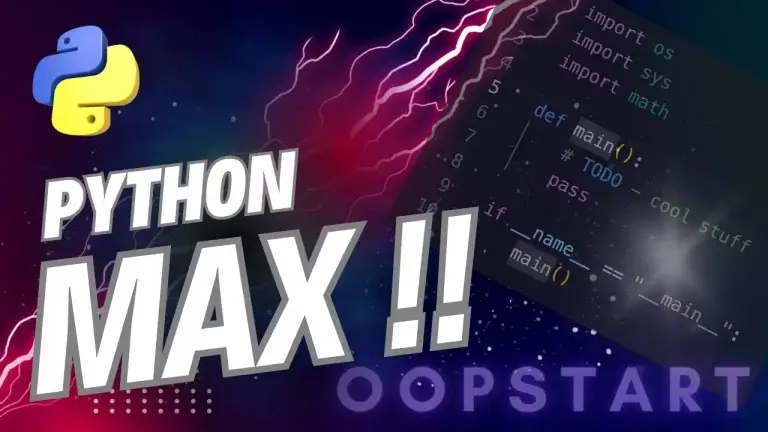Python UUID: A Comprehensive Guide
Introduction to Python UUID
In Python UUID (Universally Unique Identifier) is a 128-bit number used to uniquely identify information in distributed systems or databases. The Python uuid module allows developers to generate universally unique identifiers across different systems without any chance of collision.
UUIDs are particularly useful in scenarios where unique identification is critical, such as generating unique keys, identifiers for resources, or ensuring uniqueness in databases.
By the end of this chapter, you’ll have a solid understanding of how to use Python UUIDs to create unique identifiers for your applications.
Table of Contents
What is a UUID?
A UUID is a 128-bit number that is unique across space and time. It consists of 32 hexadecimal characters, often separated by hyphens into five groups, like this:
123e4567-e89b-12d3-a456-426614174000
UUIDs are designed to be unique across different systems, ensuring that identifiers don’t collide even if generated in different places at the same time. There are several versions of UUIDs, each suited for different use cases, and the Python uuid module provides convenient functions to generate them.
Why Use UUIDs?
UUIDs offer several advantages:
- Global Uniqueness: UUIDs are unique across distributed systems, making them ideal for identifiers in databases, API keys, and more.
- No Central Authority Required: UUIDs can be generated independently on different systems without requiring a centralized authority or coordination.
- Universality: UUIDs are widely supported in programming languages, databases, and systems, making them a versatile choice for identifiers.
When Should You Use UUIDs?
- To generate unique keys for databases, records, or files.
- For distributed systems where systems across different networks need to create unique identifiers.
- In APIs for generating session tokens or unique resource identifiers.
How to Generate a UUID in Python
The Python uuid module provides different methods to generate UUIDs based on different algorithms. To use the module, you must first import it:
import uuid
Example: Generating a UUID
import uuid
# Generate a random UUID
unique_id = uuid.uuid4()
print(unique_id)
This will output a randomly generated UUID, such as:
f47ac10b-58cc-4372-a567-0e02b2c3d479
Let’s now explore the different versions of UUIDs and when to use each.
Versions of UUID in Python
The uuid module supports multiple UUID generation methods. Each version is suited for different use cases.
1. UUID1: Time-Based UUID
uuid.uuid1()generates a UUID based on the current time, the host machine’s MAC address, and a sequence number.- It ensures uniqueness by combining the time with the machine’s hardware identifier.
Example:
import uuid
# Generate a time-based UUID (UUID1)
time_based_uuid = uuid.uuid1()
print(time_based_uuid)
Output:
02d1cfa0-1234-11ed-861d-0242ac130003
When to Use UUID1:
- When you need UUIDs that reflect the time they were generated.
- When it’s important to identify which machine generated the UUID (UUID1 uses the machine’s MAC address).
2. UUID3: Name-Based UUID (MD5 Hash)
uuid.uuid3(namespace, name)generates a UUID using an MD5 hash of a namespace and a name. The generated UUID is always the same for a given namespace and name.
Example:
import uuid
# Generate a name-based UUID (UUID3) using MD5
name_based_uuid = uuid.uuid3(uuid.NAMESPACE_DNS, 'example.com')
print(name_based_uuid)
Output:
9073926b-929f-31c2-abc9-fad77ae3e8d9
When to Use UUID3:
- When you need deterministic UUIDs that are consistent for the same input (namespace and name).
- When MD5 hashing is acceptable for generating the UUID.
3. UUID4: Random UUID
uuid.uuid4()generates a UUID based on random numbers. It’s the most common method used because of its simplicity and randomness.
Example:
import uuid
# Generate a random UUID (UUID4)
random_uuid = uuid.uuid4()
print(random_uuid)
Output:
a8098c1a-f86e-11da-bd1a-00112444be1e
When to Use UUID4:
- When you need a UUID that is completely random.
- When you don’t need time-based or name-based identifiers.
4. UUID5: Name-Based UUID (SHA-1 Hash)
uuid.uuid5(namespace, name)is similar to UUID3, but it uses SHA-1 hashing instead of MD5 for better security.
Example:
import uuid
# Generate a name-based UUID (UUID5) using SHA-1
name_based_uuid_sha1 = uuid.uuid5(uuid.NAMESPACE_DNS, 'example.com')
print(name_based_uuid_sha1)
Output:
2ed6657d-e927-568b-95e1-2665a8aea6a2
When to Use UUID5:
- When you need deterministic UUIDs like UUID3 but prefer the security of SHA-1 over MD5.
UUID Namespaces in Python
When using UUID3 or UUID5, you need to provide a namespace. The Python uuid module provides predefined namespaces for common use cases:
uuid.NAMESPACE_DNS: Use this when creating a UUID based on a DNS name (e.g., domain names).uuid.NAMESPACE_URL: Use this when creating a UUID based on a URL.uuid.NAMESPACE_OID: Use this when creating a UUID based on an object identifier (OID).uuid.NAMESPACE_X500: Use this for X.500 distinguished names.
Example: Using UUID with a Namespace
import uuid
# Create a UUID for a URL using the URL namespace
url_uuid = uuid.uuid5(uuid.NAMESPACE_URL, 'https://example.com')
print(url_uuid)
Output:
f34b9ab2-b1cd-57e0-80e7-7d1e0d1735e6
Best Practices for Using UUID in Python
1. Use UUID4 for Randomness
In most cases, UUID4 (random UUID) is the best choice when you need a globally unique identifier without requiring a time-based or name-based UUID.
2. Consider UUID1 for Traceability
If it’s important to track when and where the UUID was generated, UUID1 is a better option because it includes time and machine-specific information.
3. Be Mindful of Hashing Algorithms
For name-based UUIDs, UUID5 (SHA-1) is preferred over UUID3 (MD5) for security reasons, as MD5 is considered insecure.
4. Store UUIDs Efficiently
When storing UUIDs in databases, consider using binary format instead of strings to save space. Many databases, such as PostgreSQL, offer native support for UUIDs.
Example: Convert UUID to Binary Format
import uuid
# Generate a random UUID and convert to binary
binary_uuid = uuid.uuid4().bytes
print(binary_uuid)
Common Use Cases for UUIDs in Python
- Database Primary Keys: UUIDs are often used as primary keys in databases to ensure uniqueness across distributed systems. This is especially useful in systems where data is inserted from multiple sources.
- API Keys: UUIDs are commonly used to generate unique API keys for authentication.
- Session Identifiers: In web applications, UUIDs can be used to generate unique session identifiers for tracking user sessions.
- File Naming: When generating unique filenames for uploaded files, UUIDs ensure that there are no collisions even if multiple users upload files with the same name.
Example: Generating a Unique Filename
import uuid
# Generate a unique filename with a UUID
filename = f"{uuid.uuid4()}.txt"
print(filename)
Common Pitfalls When Using UUIDs
1. Avoiding Predictable UUIDs
UUID1 and UUID3 can produce predictable results, especially if the MAC address is known (in UUID1) or the same namespace and name are used (in UUID3). Use UUID4 for randomness.
2. Storing UUIDs as Strings in Databases
UUIDs stored as strings take up more space than necessary. Instead, store UUIDs in binary format when possible to optimize space.
3. Relying on UUIDs for Cryptographic Purposes
UUIDs, especially those generated by UUID4, are not intended for cryptographic purposes. If you need cryptographically secure random values, consider using secrets or hashlib.
Summary of Key Concepts
- A UUID is a 128-bit unique identifier that can be used to generate unique keys across systems.
- The Python
uuidmodule provides different methods to generate UUIDs: UUID1, UUID3, UUID4, and UUID5. - UUID4 (random UUID) is the most commonly used for generating random, unique identifiers.
- UUID1 includes time-based and machine-specific information, making it traceable to when and where it was generated.
- UUID3 and UUID5 are deterministic UUIDs generated based on a namespace and name, with UUID5 using SHA-1 hashing for better security.
- UUIDs are commonly used for database keys, API keys, session identifiers, and file naming.
Exercises
- Generate UUIDs: Write a Python script that generates 5 random UUIDs using
uuid.uuid4(). - Name-Based UUID: Create a name-based UUID using
uuid.uuid5()for a given domain name (e.g.,example.com). - Store UUIDs in Binary Format: Modify the UUIDs generated in exercise 1 to be stored in binary format and print the binary values.
Check out our FREE Learn Python Programming Masterclass to hone your skills or learn from scratch.
The course covers everything from first principles to Graphical User Interfaces and Machine Learning
You can browse the official Python documentation on uuid here.
FAQ
Q1: Can UUIDs generated by uuid.uuid1() reveal information about my machine?
A1: Yes, uuid.uuid1() includes the MAC address of your machine and a timestamp, which could reveal identifying information about your system and the time when the UUID was generated. If you want to avoid revealing this information, it’s better to use uuid.uuid4(), which generates completely random UUIDs without including any machine-specific details.
Q2: Are UUIDs generated by uuid.uuid4() guaranteed to be unique?
A2: UUIDs generated by uuid.uuid4() are not guaranteed to be unique, but the probability of a collision is astronomically low due to the large number of possible values (2^122). In most practical applications, the chances of generating the same UUID twice are negligible.
Q3: Which UUID version should I use for generating unique API keys?
A3: For generating unique API keys, uuid.uuid4() is the best option. It generates random UUIDs that are highly unlikely to collide and don’t depend on external factors like time or names. This ensures that the generated API keys are random and unpredictable.
Q4: Can I convert a UUID to a string without hyphens?
A4: Yes, you can remove the hyphens from a UUID string by replacing them with an empty string ("").
Example:
import uuid
# Generate a UUID and remove hyphens
uuid_str = str(uuid.uuid4()).replace('-', '')
print(uuid_str)
This will output the UUID without hyphens.
Q5: How should I store UUIDs in a database efficiently?
A5: The most efficient way to store UUIDs in a database is to store them in binary format (16 bytes) rather than as a string (36 characters including hyphens). Many databases, like PostgreSQL, support a UUID type, which is optimized for storage and retrieval of UUIDs. If your database does not support UUID types, storing them in binary is a space-saving alternative.
Example: Converting UUID to Binary
import uuid
# Convert UUID to binary for efficient storage
binary_uuid = uuid.uuid4().bytes
print(binary_uuid)
Q6: How can I generate the same UUID for a given input?
A6: To generate the same UUID for a given input, use uuid.uuid3() or uuid.uuid5(), which are name-based UUIDs. These methods use a combination of a namespace and a name (e.g., a domain or URL) to generate a consistent UUID.
Example:
import uuid
# Generate a deterministic UUID using a namespace and a name
name_based_uuid = uuid.uuid5(uuid.NAMESPACE_DNS, 'example.com')
print(name_based_uuid)
The UUID generated for the same namespace and name will always be the same.
Q7: Can UUIDs be used as primary keys in a relational database?
A7: Yes, UUIDs can be used as primary keys in relational databases. They are particularly useful when you need globally unique identifiers across distributed systems. However, keep in mind that UUIDs are larger than typical integer-based keys, so there may be a slight performance trade-off in terms of storage and indexing. You can mitigate this by storing UUIDs in binary format instead of as strings.
Q8: What’s the difference between uuid.uuid3() and uuid.uuid5()?
A8: Both uuid.uuid3() and uuid.uuid5() generate name-based UUIDs, but they use different hashing algorithms:
uuid.uuid3()uses MD5, which is faster but less secure.uuid.uuid5()uses SHA-1, which is more secure but slower than MD5.
For most applications, uuid.uuid5() is preferred due to the stronger security provided by the SHA-1 hash.
Q9: Can I generate a UUID without using the Python uuid module?
A9: Yes, you can generate UUIDs using other libraries, but the Python uuid module is the standard and provides a convenient way to generate UUIDs without installing additional dependencies. If you need cryptographically secure random values, you can also use the secrets module, but for standard UUID generation, the uuid module is sufficient.
Q10: Are UUIDs generated by uuid.uuid4() cryptographically secure?
A10: UUIDs generated by uuid.uuid4() are random, but they are not intended to be cryptographically secure. If you need cryptographically secure random values, such as for security tokens, consider using the secrets module or another cryptography library designed for security-sensitive applications.