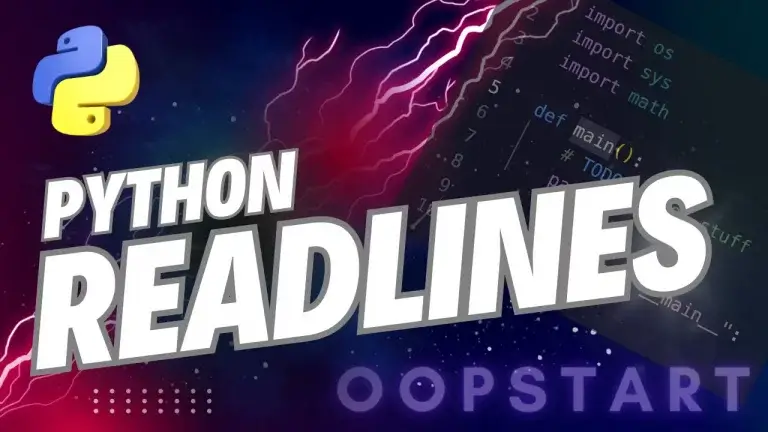Python Try Catch: Everything Covered!
In programming, errors (also known as exceptions) are inevitable. They can occur due to various reasons such as invalid input, division by zero, file not found, etc. In Python, errors can cause the program to terminate abruptly if they are not handled properly.
To manage these situations, Python provides a mechanism called error handling or exception handling using the try and except blocks. This allows you to catch and respond to exceptions gracefully, ensuring that your program can continue running or terminate cleanly with an appropriate error message.
In this post, we’ll explore everything you need to know about the Python Try Catch block to handle exceptions effectively and even roll your own.
Table of Contents
What Are Exceptions?
An exception is an error that occurs during the execution of a program. When Python encounters an error, it raises an exception, which halts the execution of the program unless the exception is caught and handled.
Common Exceptions in Python:
ZeroDivisionError: Raised when a division or modulo operation is performed with zero as the divisor.ValueError: Raised when a function receives an argument of the right type but an inappropriate value.FileNotFoundError: Raised when a file or directory is requested but cannot be found.IndexError: Raised when accessing an invalid index in a sequence (e.g., a list).KeyError: Raised when accessing a non-existent key in a dictionary.
Example of an Exception:
number = 5
print(number / 0) # This will raise a ZeroDivisionError
Output:
ZeroDivisionError: division by zero
Without proper error handling, this exception would terminate the program. Let’s see how to handle such cases with the try and except blocks.
Basic Syntax of try and except
The basic structure of handling exceptions in Python consists of a try block and one or more except blocks.
Syntax:
try:
# Code that might raise an exception
risky_code()
except SomeException:
# Code to handle the exception
handle_exception()
try: The code that might raise an exception is placed inside thetryblock.except: The code inside theexceptblock is executed if an exception occurs in thetryblock.
Example:
try:
result = 10 / 0
except ZeroDivisionError:
print("Cannot divide by zero.")
Output:
Cannot divide by zero.
Here, the ZeroDivisionError is caught by the except block, and the program prints an error message instead of crashing.
Catching Multiple Exceptions
You can handle multiple exceptions using separate except blocks. This is useful when you want to respond differently to various types of exceptions.
Example:
try:
number = int(input("Enter a number: "))
result = 10 / number
except ZeroDivisionError:
print("Error: Cannot divide by zero.")
except ValueError:
print("Error: Invalid input. Please enter a number.")
Output 1 (if the user enters 0):
Error: Cannot divide by zero.
Output 2 (if the user enters a non-numeric value):
Error: Invalid input. Please enter a number.
Each exception type is handled in its corresponding except block.
Catching Multiple Exceptions in a Single Block
You can also catch multiple exceptions in a single except block by specifying them as a tuple.
Example:
try:
number = int(input("Enter a number: "))
result = 10 / number
except (ZeroDivisionError, ValueError):
print("Error: Either division by zero or invalid input occurred.")
Output 1 (if the user enters 0):
Error: Either division by zero or invalid input occurred.
Output 2 (if the user enters a non-numeric value):
Error: Either division by zero or invalid input occurred.
Here, both ZeroDivisionError and ValueError are handled by the same except block.
The else Block
The else block can be used to define code that will execute only if no exceptions were raised in the try block. This is useful when you want to separate the success path from the error-handling logic.
Syntax:
try:
# Code that might raise an exception
risky_code()
except SomeException:
# Code to handle the exception
handle_exception()
else:
# Code to execute if no exceptions occur
success_code()
Example:
try:
number = int(input("Enter a number: "))
result = 10 / number
except ZeroDivisionError:
print("Error: Cannot divide by zero.")
except ValueError:
print("Error: Invalid input. Please enter a number.")
else:
print(f"Result: {result}")
Output (if the user enters a valid number):
Result: 2.0 # If the user entered 5, for example
The else block is executed only if no exceptions are raised in the try block.
The finally Block
The finally block is used to define code that will always execute, regardless of whether an exception was raised or not. This is typically used for cleanup tasks, such as closing files or network connections.
Syntax:
try:
# Code that might raise an exception
risky_code()
except SomeException:
# Code to handle the exception
handle_exception()
finally:
# Code that will always execute
cleanup_code()
Example:
try:
number = int(input("Enter a number: "))
result = 10 / number
except ZeroDivisionError:
print("Error: Cannot divide by zero.")
except ValueError:
print("Error: Invalid input. Please enter a number.")
finally:
print("Execution completed.")
Output (if the user enters 0):
Error: Cannot divide by zero.
Execution completed.
Output (if the user enters a valid number):
Result: 2.0
Execution completed.
The finally block runs no matter what, making it ideal for actions that must be performed (such as resource cleanup) even when an error occurs.
Raising Exceptions Manually
You can manually raise an exception using the raise keyword. This is useful when you want to trigger an exception under specific conditions.
Syntax:
raise SomeException("Custom error message")
Example:
def divide(a, b):
if b == 0:
raise ValueError("Cannot divide by zero.")
return a / b
try:
result = divide(10, 0)
except ValueError as e:
print(f"Error: {e}")
Output:
Error: Cannot divide by zero.
In this example, ValueError is manually raised when the divisor is zero, and the exception is caught in the except block.
Using as to Capture Exception Details
You can capture exception details (such as the error message) by using the as keyword with the except block.
Example:
try:
number = int(input("Enter a number: "))
result = 10 / number
except ZeroDivisionError as e:
print(f"Error: {e}")
except ValueError as e:
print(f"Error: {e}")
Output (if the user enters 0):
Error: division by zero
Output (if the user enters a non-numeric value):
Error: invalid literal for int() with base 10: 'abc'
In this case, the error message is captured and printed using as.
Best Practices for Exception Handling
- Catch Specific Exceptions: Always catch specific exceptions rather than using a generic
exceptblock. This makes your code easier to debug and understand.- Bad:
try: risky_code() except: print("An error occurred.")- Good:
try: risky_code() except ValueError: print("A ValueError occurred.") - Use
finallyfor Cleanup: Always use thefinallyblock for tasks that need to be performed regardless of success or failure, such as closing files or releasing resources. - Avoid Overusing Exceptions: Exceptions should be used for unexpected situations. Don’t use them for control flow in normal execution.
- Log Errors: Instead of just printing errors, consider logging them using Python’s
loggingmodule. This allows you to track and troubleshoot issues more effectively.
Common Exceptions in Python
Here’s a list of some common exceptions you’ll encounter in Python:
ValueError: Raised when a function receives an argument of the right type but an inappropriate value.ZeroDivisionError: Raised when division by zero occurs.TypeError: Raised when an operation is applied to an object of inappropriate type.FileNotFoundError: Raised when a file or directory is requested but cannot be found.KeyError: Raised when a key is not found in a dictionary.IndexError: Raised when trying to access an invalid index in a list or sequence.AttributeError: Raised when an invalid attribute is accessed for an object.
Key Concepts Recap
- The
tryandexceptblocks are used to handle exceptions and prevent the program from crashing. - Use
elseto execute code if no exceptions occur andfinallyfor cleanup tasks. - Always catch specific exceptions for better control and debugging.
- You can manually raise exceptions using the
raisekeyword. - It’s a best practice to log exceptions instead of just printing them, especially in production environments.
Exercise:
- Basic Error Handling: Write a Python program that prompts the user to input two numbers and divides them, handling
ZeroDivisionErrorandValueErrorgracefully. - File Handling: Write a script that attempts to read a file and handles
FileNotFoundError. Use thefinallyblock to ensure that any resources are properly cleaned up, even if an error occurs. - Raising Exceptions: Write a function that takes two arguments and raises an exception if the second argument is not a positive number.
You can refer to the official Python documentation for more information on try and catch. However, if you want to raise your Python skills to a new level, check out our FREE course:
Check out our FREE Learn Python Programming Masterclass to hone your skills or learn from scratch.
The course covers everything from first principles to Graphical User Interfaces and Machine Learning
FAQ
Q1: What is the purpose of the try and except blocks in Python?
A1: The try and except blocks are used for error handling in Python. The try block contains code that might raise an exception, and the except block catches the exception if one occurs, allowing you to handle the error gracefully and prevent the program from crashing.
Q2: Can I catch multiple exceptions in a single try block?
A2: Yes, you can catch multiple exceptions by either using multiple except blocks or handling multiple exceptions in a single except block using a tuple.
Example with separate except blocks:
try:
risky_code()
except ZeroDivisionError:
print("Cannot divide by zero.")
except ValueError:
print("Invalid input.")
Example with a single except block:
try:
risky_code()
except (ZeroDivisionError, ValueError):
print("An error occurred.")
Q3: What is the purpose of the else block in error handling?
A3: The else block is used to execute code only if no exceptions were raised in the try block. It helps to separate the error-handling logic from the success case.
Example:
try:
result = risky_code()
except SomeException:
print("An error occurred.")
else:
print("No exceptions occurred. Result:", result)
Q4: What is the finally block, and when should I use it?
A4: The finally block contains code that will always execute, regardless of whether an exception was raised or not. It is typically used for cleanup operations, such as closing files or releasing resources.
Example:
try:
risky_code()
except SomeException:
print("An error occurred.")
finally:
print("This will always execute, even if an error occurs.")
Q5: Can I raise my own exceptions in Python?
A5: Yes, you can raise exceptions manually using the raise keyword. This is useful when you want to signal an error condition in your program.
Example:
def divide(a, b):
if b == 0:
raise ValueError("Cannot divide by zero.")
return a / b
In this example, a ValueError is raised if the divisor is zero.
Q6: What happens if an exception is not caught in the except block?
A6: If an exception is not caught, Python will terminate the program and display a traceback showing where the error occurred. To avoid program termination, you need to handle the exception using a try and except block.
Q7: Can I capture the error message in the except block?
A7: Yes, you can capture the error message by using the as keyword in the except block. This allows you to access the exception object and retrieve its message.
Example:
try:
risky_code()
except ValueError as e:
print(f"Error occurred: {e}")
This will print the error message associated with the exception.
Q8: What is the best way to handle unexpected exceptions?
A8: For unexpected exceptions, you can use a generic except block to catch any exception. However, it is generally better to catch specific exceptions to avoid hiding important errors.
Example (catching all exceptions):
try:
risky_code()
except Exception as e:
print(f"An unexpected error occurred: {e}")
This catches all exceptions, but it’s a good practice to handle known exceptions individually when possible.
Q9: How can I handle file-related exceptions, like FileNotFoundError?
A9: You can handle file-related exceptions such as FileNotFoundError in the same way as any other exception, using a try and except block.
Example:
try:
with open("nonexistent_file.txt", "r") as file:
content = file.read()
except FileNotFoundError:
print("Error: The file does not exist.")
Q10: Can I use finally without except?
A10: Yes, you can use a finally block without an except block. The finally block will still execute after the try block, regardless of whether an exception occurs or not.
Example:
try:
risky_code()
finally:
print("This will always execute.")
Q11: How do I avoid catching exceptions that should not be handled?
A11: To avoid catching exceptions you don’t want to handle, be specific in the exceptions you catch. Catch only the exceptions you expect and know how to handle.
Bad Practice (catching all exceptions):
try:
risky_code()
except:
print("An error occurred.")
Good Practice (catching specific exceptions):
try:
risky_code()
except ValueError:
print("A ValueError occurred.")
Q12: Can I nest try and except blocks?
A12: Yes, you can nest try and except blocks. This is useful when different parts of your code require different types of error handling.
Example:
try:
try:
risky_code1()
except ValueError:
print("ValueError caught in inner block.")
risky_code2()
except ZeroDivisionError:
print("ZeroDivisionError caught in outer block.")
Q13: What happens if an exception is raised in the finally block?
A13: If an exception is raised in the finally block, it will override any exception from the try block or prevent the execution of the else block. The exception from the finally block will take precedence.
Q14: When should I use else in try and except?
A14: Use the else block when you want to execute code only if no exceptions occur in the try block. It helps separate normal code execution from error-handling code.
Example:
try:
result = risky_code()
except SomeException:
print("An error occurred.")
else:
print("No errors occurred. Proceeding with the result.")
Q15: Is it a good idea to use exceptions for control flow?
A15: No, using exceptions for control flow is generally considered bad practice because exceptions should represent unexpected situations, not the normal flow of your program. Instead, use regular conditionals (if, else) for control flow and reserve exceptions for actual error conditions.