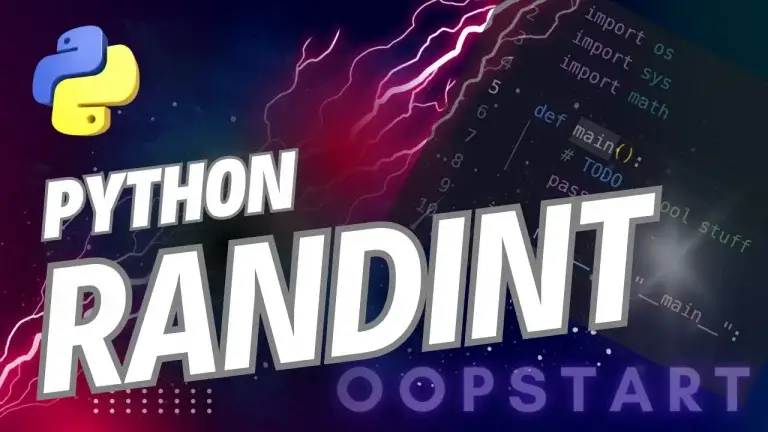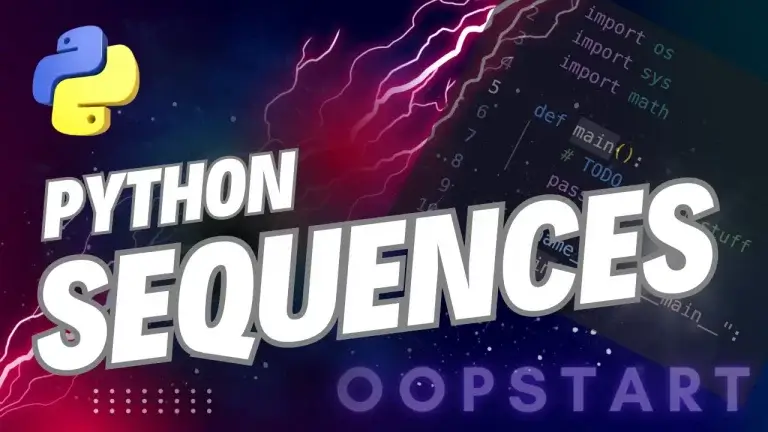Python Timestamp: Ultimate Guide!
Introduction to Python Timestamp
A Python timestamp represents a specific point in time, typically the number of seconds or milliseconds since the Unix Epoch (January 1, 1970).
Timestamps are invaluable for applications involving logging, data analysis, and time-based calculations. This guide will explore how to work with Python timestamps, including obtaining, converting, and formatting them.
Table of Contents
What is a Timestamp?
A timestamp in Python is generally expressed as the number of seconds or milliseconds since the Unix Epoch. It’s often used to track events or manage time data in a consistent format. Let’s explore the various ways to obtain and manipulate timestamps in Python.
Getting the Current Timestamp in Python
Python provides multiple modules for timestamp handling, primarily time and datetime.
1. Using the time Module
The time module offers straightforward methods to get the current timestamp.
Example: Getting the Current Timestamp in Seconds
import time
# Get the current timestamp in seconds
timestamp_seconds = time.time()
print(f"Current Timestamp (seconds): {timestamp_seconds}")
Example: Getting the Current Timestamp in Milliseconds
import time
# Get the current timestamp in milliseconds
timestamp_milliseconds = int(time.time() * 1000)
print(f"Current Timestamp (milliseconds): {timestamp_milliseconds}")
The time.time() function returns the current timestamp in seconds. Multiply by 1000 to convert to milliseconds.
2. Using the datetime Module
The datetime module provides more advanced date and time handling, including timestamp capabilities.
Example: Getting the Current Timestamp Using datetime
from datetime import datetime
# Get the current timestamp in seconds
timestamp = datetime.now().timestamp()
print(f"Current Timestamp (seconds): {timestamp}")
3. Using Pandas for Timestamps
If you’re working in data analysis, Pandas offers robust support for timestamp handling.
Example: Getting the Current Timestamp with Pandas
import pandas as pd
# Get the current timestamp
timestamp = pd.Timestamp.now().timestamp()
print(f"Current Timestamp (seconds): {timestamp}")
Converting Timestamps to Datetime Objects
Converting a timestamp to a datetime object is useful for formatting and manipulating dates.
Example: Converting a Timestamp to a Datetime Object
from datetime import datetime
# Example timestamp
timestamp = 1672531199
# Convert timestamp to datetime object
dt_object = datetime.fromtimestamp(timestamp)
print(f"Datetime Object: {dt_object}")
The datetime.fromtimestamp() method converts a timestamp to a datetime object for easy manipulation.
Converting Datetime Objects to Timestamps
To convert a datetime object back to a timestamp, use the timestamp() method.
Example: Converting Datetime to Timestamp
from datetime import datetime
# Current datetime object
current_dt = datetime.now()
# Convert datetime to timestamp
timestamp = current_dt.timestamp()
print(f"Timestamp (seconds): {timestamp}")
This method is helpful when you have a date and time that you want to store as a timestamp.
Formatting Timestamps in Python
To convert a timestamp to a human-readable format, use strftime() with a datetime object.
Example: Formatting a Timestamp
from datetime import datetime
# Example timestamp
timestamp = 1672531199
# Convert timestamp to datetime and format it
dt_object = datetime.fromtimestamp(timestamp)
formatted_date = dt_object.strftime("%Y-%m-%d %H:%M:%S")
print(f"Formatted Date: {formatted_date}")
This code converts the timestamp into a string formatted as “YYYY-MM-DD HH:MM:SS”.
Handling Timezones with Timestamps
You can use pytz to work with timezones by converting timestamps into specific time zones.
Example: Converting to a Different Timezone
from datetime import datetime
import pytz
# Example timestamp
timestamp = 1672531199
# Convert to datetime in UTC
dt_utc = datetime.fromtimestamp(timestamp, pytz.UTC)
# Convert to a specific timezone (e.g., US/Eastern)
dt_est = dt_utc.astimezone(pytz.timezone('US/Eastern'))
print(f"Datetime in EST: {dt_est}")
To install pytz, use:
pip install pytz
Summary
- A timestamp represents a specific point in time, typically as the number of seconds since the Unix Epoch.
- You can get the current timestamp using Python’s
time,datetime, andpandasmodules. - Use
datetime.fromtimestamp()to convert a timestamp to a datetime object, andtimestamp()to convert it back. - Format timestamps into human-readable strings with
strftime(). - Use pytz to handle timezones effectively.
Check out our FREE Learn Python Programming Masterclass to hone your skills or learn from scratch.
The course covers everything from first principles to Graphical User Interfaces and Machine Learning
You can browse the official Python documentation on the time module here.
FAQ
Q1: How is time.time() different from datetime.now().timestamp()?
A1: Both methods return the current timestamp in seconds, but they come from different modules:
time.time()returns a floating-point number representing the current timestamp in seconds since the Unix Epoch. It is simpler and directly provides the current time in seconds.datetime.now().timestamp()returns the timestamp as a float and is part of thedatetimemodule, which offers additional functionality for working with dates and times. It’s better suited if you plan to convert to or fromdatetimeobjects.
Q2: Why do I get a different result when multiplying time.time() by 1000 compared to int(time.time() * 1000)?
A2: Multiplying time.time() by 1000 provides a more precise timestamp in milliseconds (as a float), which includes decimal places. Converting it to an integer using int() truncates the decimal part, giving you a whole number in milliseconds.
Example:
import time
print(time.time() * 1000) # Output: 1639578243684.3145 (milliseconds as a float)
print(int(time.time() * 1000)) # Output: 1639578243684 (milliseconds as an integer)
Q3: How can I convert a timestamp in milliseconds back to a datetime object?
A3: To convert a timestamp in milliseconds to a datetime object, divide the timestamp by 1000 to get seconds, then use datetime.fromtimestamp().
Example:
from datetime import datetime
timestamp_ms = 1639578243684
dt_object = datetime.fromtimestamp(timestamp_ms / 1000)
print(dt_object)
Q4: How can I handle timestamps in a specific timezone instead of UTC?
A4: To work with timestamps in a specific timezone, convert the datetime object to that timezone using pytz. First, set the timezone for the timestamp, and then use astimezone() to convert to the desired timezone.
Example:
from datetime import datetime
import pytz
timestamp = 1672531199
dt_utc = datetime.fromtimestamp(timestamp, pytz.UTC)
dt_est = dt_utc.astimezone(pytz.timezone('US/Eastern'))
print(dt_est) # Output in US/Eastern timezone
Q5: Why does time.time() sometimes return inconsistent values?
A5: time.time() can return different precision levels on different systems or Python versions, as it depends on the system clock. On some systems, the precision may be to the millisecond level, while others may have more limited precision. For high precision, consider using time.perf_counter() for measuring intervals or events.
Q6: How can I get a timestamp from a date string like “2024-12-01”?
A6: First, parse the date string into a datetime object using strptime(), then convert it to a timestamp using timestamp().
Example:
from datetime import datetime
date_string = "2024-12-01"
dt_object = datetime.strptime(date_string, "%Y-%m-%d")
timestamp = dt_object.timestamp()
print(timestamp)
Q7: Can I use a timestamp to get the date in another format, like “MM-DD-YYYY”?
A7: Yes, convert the timestamp to a datetime object and then format it with strftime().
Example:
from datetime import datetime
timestamp = 1672531199
dt_object = datetime.fromtimestamp(timestamp)
formatted_date = dt_object.strftime("%m-%d-%Y")
print(formatted_date) # Output: 01-01-2023
Q8: How can I get the number of seconds between two timestamps?
A8: Subtract one timestamp from the other. Python automatically calculates the difference in seconds.
Example:
timestamp1 = 1672531199
timestamp2 = 1672531209
difference = timestamp2 - timestamp1
print(difference) # Output: 10 (seconds)
Q9: Are timestamps in Python always in UTC by default?
A9: Yes, timestamps are usually in UTC by default. However, you can convert them to a different timezone using pytz and astimezone().
Q10: How can I convert a timestamp to the ISO 8601 format?
A10: Convert the timestamp to a datetime object, and then use isoformat() to get the ISO 8601 format.
Example:
from datetime import datetime
timestamp = 1672531199
dt_object = datetime.fromtimestamp(timestamp)
iso_format = dt_object.isoformat()
print(iso_format) # Output: 2023-01-01T00:00:00