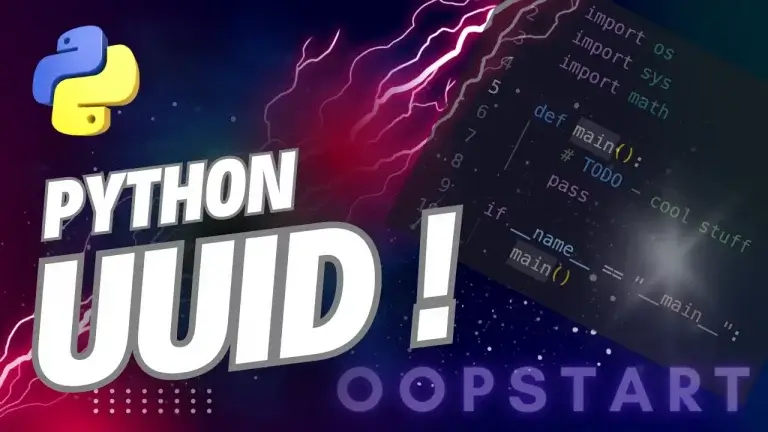Python Remove Character from String: Comprehensive Guide
The Python remove character from string operation is a common task in data cleaning, text processing, and manipulation. Strings are immutable in Python, meaning they cannot be changed after they are created. However, you can easily remove characters from a string by creating a new string without the unwanted characters.
By the end of this guide, you’ll have a solid understanding of how to effectively remove characters from strings in Python using various methods.
Table of Contents
Methods to Remove a Character from a String in Python
Method 1: Using String Slicing
Since strings in Python are immutable, you cannot directly modify the string. Instead, you can use slicing to create a new string that omits the unwanted character(s).
Syntax:
new_string = string[:index] + string[index + 1:]
string[:index]: Gets the part of the string before the specified index.string[index + 1:]: Gets the part of the string after the specified index.+: Concatenates both slices to form the new string.
Example: Remove Character by Index
string = "Python"
index = 2 # Remove the character 't' (at index 2)
new_string = string[:index] + string[index + 1:]
print(new_string) # Output: "Pyhon"
In this example, the character at index 2 (which is 't') is removed by slicing.
Method 2: Using replace()
The replace() method allows you to remove all occurrences of a specific character from a string by replacing it with an empty string ("").
Syntax:
new_string = string.replace(character, "")
character: The character you want to remove.- Returns: A new string with all occurrences of the specified character removed.
Example: Remove All Occurrences of a Character
string = "banana"
new_string = string.replace("a", "")
print(new_string) # Output: "bnn"
In this example, all occurrences of the character 'a' are removed from the string "banana".
Important Note:
- The
replace()method removes all occurrences of the specified character. If you want to remove only the first occurrence, you can pass an additional argument for the number of replacements.
Example: Remove Only the First Occurrence
string = "banana"
new_string = string.replace("a", "", 1)
print(new_string) # Output: "bnana"
In this example, only the first 'a' is removed from the string "banana".
Method 3: Using List Comprehension
If you want more control over which characters to remove, you can use a list comprehension to filter out specific characters and then join the result back into a string.
Syntax:
new_string = ''.join([char for char in string if char != character])
- List comprehension: Iterates over each character in the string and includes it in the result only if it is not equal to the specified character.
''.join(): Joins the list of characters into a new string.
Example: Remove a Specific Character
string = "apple"
new_string = ''.join([char for char in string if char != 'p'])
print(new_string) # Output: "ale"
In this example, the list comprehension filters out all occurrences of the character 'p'.
When to Use List Comprehension:
- Use list comprehension if you want to remove multiple characters at once or apply additional conditions.
- It’s also useful when you want to retain some occurrences of the character but not others.
Method 4: Using translate() and str.maketrans()
The translate() method, along with str.maketrans(), allows you to efficiently remove multiple characters from a string by creating a translation table that maps characters to None.
Syntax:
new_string = string.translate(str.maketrans("", "", characters))
str.maketrans("", "", characters): Creates a translation table that maps the characters you want to remove toNone.translate(): Applies the translation table to the string.
Example: Remove Multiple Characters
string = "hello world!"
characters_to_remove = "l!"
new_string = string.translate(str.maketrans("", "", characters_to_remove))
print(new_string) # Output: "heo word"
In this example, the characters 'l' and '!' are removed from the string "hello world!".
When to Use translate():
- Use
translate()when you need to remove multiple different characters efficiently. - It’s faster for large strings or when removing multiple characters compared to repeated calls to
replace().
Method 5: Using Regular Expressions (Regex)
For more complex character removal tasks, you can use regular expressions via the re module. Regular expressions allow you to match and remove patterns of characters, not just individual characters.
Syntax:
import re
new_string = re.sub(pattern, "", string)
pattern: A regular expression pattern that matches the characters to remove.re.sub(): Replaces all occurrences of the pattern with an empty string ("").
Example: Remove All Digits from a String
import re
string = "abc123def"
new_string = re.sub(r"\d", "", string)
print(new_string) # Output: "abcdef"
In this example, the regular expression pattern r"\d" matches any digit (0-9), and all digits are removed from the string "abc123def".
When to Use Regex:
- Use regex when you need to remove characters based on patterns rather than specific values.
- It’s ideal for complex text processing tasks, such as removing special characters, digits, or whitespace.
Common Use Cases for Removing Characters from Strings
1. Removing Unwanted Characters from User Input
When processing user input, you may want to remove certain characters like punctuation, extra whitespace, or digits to sanitize the data.
Example:
input_string = "Hello, World!"
cleaned_string = input_string.replace(",", "").replace("!", "")
print(cleaned_string) # Output: "Hello World"
2. Removing Special Characters from File Names
If you are working with file names, you might need to remove illegal characters such as /, \, :, *, ?, ", <, >, |.
Example:
import re
file_name = "my:file*name?.txt"
safe_file_name = re.sub(r'[\/:*?"<>|]', "", file_name)
print(safe_file_name) # Output: "myfilename.txt"
3. Removing Whitespace or Leading/Trailing Characters
You can remove leading or trailing whitespace or specific characters from a string using the strip(), lstrip(), or rstrip() methods.
Example: Remove Leading and Trailing Spaces
string = " Hello World "
new_string = string.strip()
print(new_string) # Output: "Hello World"
Best Practices for Removing Characters from Strings
1. Use replace() for Simple Character Removal
If you need to remove all occurrences of a character, replace() is the simplest and most readable option. It handles basic character removal tasks effectively.
2. Use translate() for Removing Multiple Characters
When dealing with multiple characters that need to be removed, using translate() with str.maketrans() is more efficient than calling replace() multiple times.
3. Use Regex for Pattern-Based Removal
If you need to remove characters based on patterns (e.g., digits, specific symbols, or recurring character sequences), regular expressions via the re module offer powerful pattern-matching capabilities.
4. Handle Immutable Strings Efficiently
Since strings are immutable in Python, every string operation creates a new string. When working with large strings, try to avoid unnecessary string operations to minimize memory usage and improve performance.
Common Pitfalls to Avoid
1. Forgetting that Strings are Immutable
Remember that strings cannot be modified in place. Every operation that removes characters creates a new string, so be sure to assign the result to a new variable or overwrite the original variable.
2. Replacing Instead of Removing
When using replace(), ensure that you are replacing the unwanted character with an empty string (""), not another character. Replacing with a space or another symbol can lead to unexpected results.
Summary of Key Concepts
- Strings in Python are immutable, so to remove a character, you need to create a new string without the unwanted characters.
- Use
replace()to remove all occurrences of a character ortranslate()for removing multiple characters efficiently. - Use list comprehension for more control or complex character removal logic.
- For pattern-based removal, use regular expressions (regex) from the
remodule. - Always remember to assign the result of the operation to a new variable or overwrite the original string, as Python strings are immutable.
Exercises
- Remove a Specific Character: Write a Python function that takes a string and a character as input and removes all occurrences of that character using
replace(). - Remove Multiple Characters: Using
translate(), write a Python script that removes all vowels from a given string. - Remove Digits from a String: Write a Python program that removes all digits from a string using regular expressions.
Check out our FREE Learn Python Programming Masterclass to hone your skills or learn from scratch.
The course covers everything from first principles to Graphical User Interfaces and Machine Learning
You can refer to the official Python string documentation here.
FAQ
Q1: How do I remove the first occurrence of a character without affecting other occurrences?
A1: You can remove the first occurrence of a character by using the replace() method with the third parameter, which specifies the number of replacements. To remove only the first occurrence, set this parameter to 1.
Example:
string = "banana"
new_string = string.replace("a", "", 1)
print(new_string) # Output: "bnana"
Q2: Can I remove multiple different characters from a string at once?
A2: Yes, you can remove multiple different characters simultaneously using the translate() method combined with str.maketrans(), which creates a translation table that maps the characters you want to remove to None.
Example:
string = "hello world!"
characters_to_remove = "l!"
new_string = string.translate(str.maketrans("", "", characters_to_remove))
print(new_string) # Output: "heo word"
Q3: How can I remove only the last occurrence of a character from a string?
A3: To remove the last occurrence of a character, you can reverse the string, use the replace() method to remove the first occurrence, and then reverse the string back to its original order.
Example:
string = "banana"
new_string = string[::-1].replace("a", "", 1)[::-1]
print(new_string) # Output: "banan"
Q4: How do I remove all whitespace characters (including tabs and newlines) from a string?
A4: To remove all whitespace characters (spaces, tabs, and newlines), you can use a regular expression or replace() in combination with specific escape characters like \t (tab) and \n (newline).
Example with Regular Expression:
import re
string = "Hello\t World\n"
new_string = re.sub(r"\s+", "", string)
print(new_string) # Output: "HelloWorld"
This example removes all whitespace, including tabs and newlines.
Q5: How do I remove characters from a string based on their position (e.g., every second character)?
A5: You can remove characters based on their position using list comprehension or string slicing. For instance, to remove every second character, use a slice with a step.
Example:
string = "abcdef"
new_string = ''.join([char for i, char in enumerate(string) if i % 2 == 0])
print(new_string) # Output: "ace"
Q6: Can I remove characters from a string *in place* without creating a new string?
A6: No, strings in Python are immutable, meaning they cannot be modified in place. Any operation to remove characters will create a new string. If you want to modify a string, you need to reassign the result to a variable (either the original one or a new one).
Q7: How do I remove numeric characters from a string?
A7: You can use regular expressions to remove numeric characters from a string, or you can use list comprehension to filter out digits.
Example using Regular Expressions:
import re
string = "abc123def"
new_string = re.sub(r"\d", "", string)
print(new_string) # Output: "abcdef"
Example using List Comprehension:
string = "abc123def"
new_string = ''.join([char for char in string if not char.isdigit()])
print(new_string) # Output: "abcdef"
Q8: Can I remove a character by its Unicode value (e.g., remove emoji or special symbols)?
A8: Yes, you can remove characters by their Unicode values using translate(). For example, to remove an emoji or special symbol, you can pass the Unicode code point to str.maketrans().
Example:
string = "Hello 😊"
emoji = "😊"
new_string = string.translate(str.maketrans("", "", emoji))
print(new_string) # Output: "Hello "
Q9: How can I remove only the first or last character of a string?
A9: To remove the first character, you can slice the string starting from index 1. To remove the last character, slice the string up to the second-to-last index.
Remove First Character:
string = "Hello"
new_string = string[1:]
print(new_string) # Output: "ello"
Remove Last Character:
string = "Hello"
new_string = string[:-1]
print(new_string) # Output: "Hell"
Q10: How do I remove special characters from a string except letters and digits?
A10: You can use regular expressions to remove all non-alphanumeric characters (anything that’s not a letter or digit).
Example:
import re
string = "Hello@#% World!"
new_string = re.sub(r"[^a-zA-Z0-9]", "", string)
print(new_string) # Output: "HelloWorld"
This example removes all characters except letters and digits.