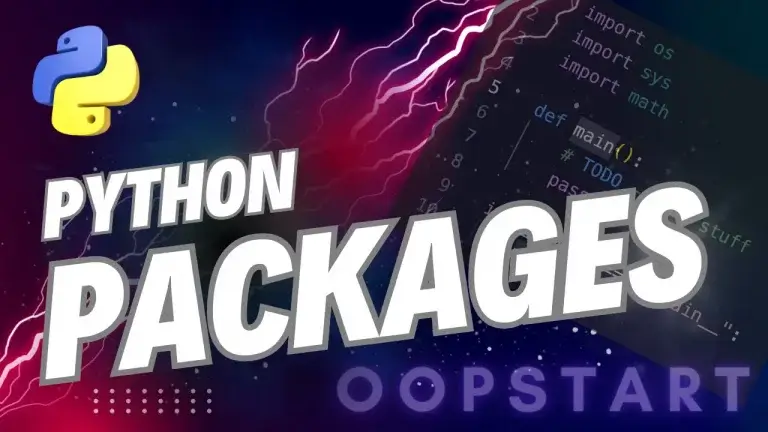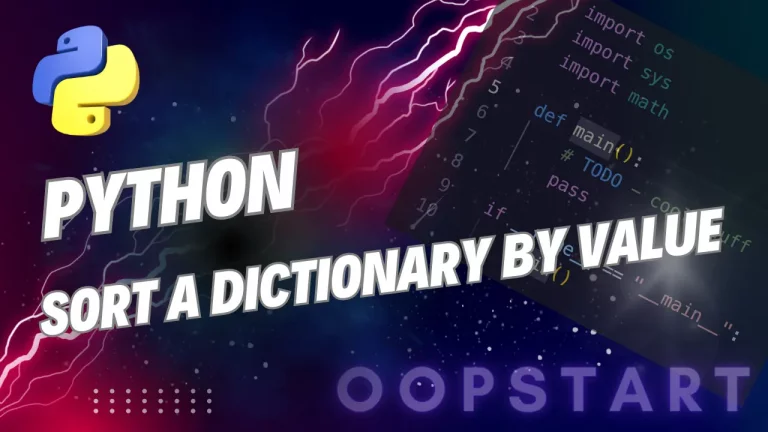Python Multiline Comments: Complete Guide
In this comprehensive guide, we will explore how to implement Python multiline comments, their different forms, and the best practices for using them effectively in your code.
Table of Contents
Introduction to Python Multiline Comments
In Python, comments are essential for improving code readability and maintainability. They allow developers to explain the purpose, logic, and functionality of code sections. However, Python doesn’t have a built-in syntax specifically for multiline comments like some other programming languages. Instead, Python relies on other methods to create multiline comments efficiently.
What Are Python Multiline Comments?
Multiline comments are comments that span multiple lines, typically used to describe complex logic, clarify multiple lines of code, or temporarily disable sections of code for debugging purposes. While Python doesn’t have a dedicated syntax for multiline comments, there are two main ways to create them:
- Using multiple single-line comments (
#). - Using docstrings (
"""or'''), which are primarily used for documentation but can also serve as multiline comments.
Method 1: Using Multiple Single-Line Comments
The most common and straightforward way to create multiline comments in Python is by using multiple single-line comments, each starting with the # symbol.
Syntax:
# This is a comment on line 1
# This is a comment on line 2
# This is a comment on line 3
Each line starts with a #, and Python will ignore these lines during execution.
Example:
# This function calculates the factorial of a number
# It uses recursion to compute the result
def factorial(n):
# Base case: If n is 0, return 1
if n == 0:
return 1
# Recursive case: n * factorial of (n - 1)
return n * factorial(n - 1)
In this example, we use multiple single-line comments to describe the logic behind the recursive factorial function.
Method 2: Using Docstrings for Multiline Comments
Docstrings are another way to create multiline comments in Python. While docstrings are primarily used to document functions, methods, and classes, they can also serve as multiline comments when placed outside a function or method. Docstrings are enclosed in triple quotes, either """ or '''.
Syntax:
"""
This is a multiline comment using a docstring.
It spans multiple lines and Python will ignore it
during code execution unless accessed via __doc__.
"""
Example:
"""
This script demonstrates how to calculate the square of a number.
It includes a simple function that takes a number as input.
"""
def square(num):
return num * num
In this example, the docstring is used as a comment to provide information about the script. Python will ignore this docstring during execution unless it is specifically called via the __doc__ attribute.
When to Use Docstrings as Multiline Comments
Although docstrings can be used as multiline comments, it’s important to remember that their primary purpose is documentation, not commenting out code. If you want to document the functionality of a function, class, or module, you should use docstrings. For general comments, using multiple single-line comments with # is recommended.
Advantages and Disadvantages of Using Python Multiline Comments
Advantages:
- Improved Readability: Multiline comments allow developers to explain complex logic or provide detailed explanations across several lines, improving the clarity and readability of the code.
- Easy Debugging: Temporarily commenting out multiple lines of code can be useful when debugging. It allows developers to test different sections of code without deleting them.
Disadvantages:
- No Dedicated Multiline Comment Syntax: Unlike some other programming languages, Python lacks a dedicated syntax for multiline comments, which can lead to confusion for beginners.
- Docstring Misuse: While docstrings can be used as multiline comments, they should be reserved for documentation purposes. Using them as comments can lead to improper documentation practices in larger projects.
Best Practices for Using Python Multiline Comments
When using multiline comments in Python, follow these best practices to ensure your comments are helpful and clear:
1. Use Comments Sparingly and Effectively
Avoid over-commenting. Not every line of code needs a comment. Focus on explaining the why behind the code rather than the what, especially when the code is self-explanatory.
Example (Bad Practice):
# Initialize x with 10
x = 10 # This comment is unnecessary
Example (Good Practice):
# Calculate the factorial of a number using recursion
# The function calls itself until n reaches 0
def factorial(n):
if n == 0:
return 1
return n * factorial(n - 1)
2. Use Docstrings for Documentation, Not Comments
Reserve docstrings for documenting functions, classes, and modules. For example, use docstrings to describe the parameters, return values, and purpose of a function. Use # for general comments.
Example:
def add(a, b):
"""
Adds two numbers and returns the result.
Args:
a (int or float): The first number.
b (int or float): The second number.
Returns:
int or float: The sum of a and b.
"""
return a + b
3. Keep Multiline Comments Clear and Concise
When using multiple single-line comments, ensure that the comments are clear and concise. Avoid writing overly verbose comments that could clutter the code.
Example:
# This function checks if a number is prime
# It returns True if the number is prime
# It returns False if the number is not prime
def is_prime(num):
if num < 2:
return False
for i in range(2, num):
if num % i == 0:
return False
return True
Commenting Multiple Lines of Code for Debugging
In Python, multiline comments are often used to comment out multiple lines of code during debugging. This allows developers to disable sections of code temporarily without deleting them.
Example:
# The following lines are commented out for debugging
# print("This is line 1")
# print("This is line 2")
print("This line will execute.")
In most text editors and IDEs (like VS Code or PyCharm), you can easily comment out multiple lines of code using keyboard shortcuts:
- VS Code:
Ctrl + /(Windows) orCmd + /(macOS) - PyCharm:
Ctrl + /(Windows) orCmd + /(macOS)
This allows you to toggle comments on and off for multiple lines of code quickly.
When Should You Use Python Multiline Comments?
Use multiline comments in Python when:
- You need to explain complex code or logic that spans multiple lines.
- You’re debugging and want to temporarily disable sections of code.
- You want to document specific sections of code in detail (although docstrings are preferred for formal documentation).
Common Pitfalls When Using Python Multiline Comments
1. Overusing Docstrings as Comments
Docstrings are intended for documentation, not for commenting out code. Overusing them as comments can lead to confusion, especially in projects where proper documentation is important.
2. Commenting the Obvious
Avoid adding comments that state the obvious. Comments should add value by explaining complex logic or providing context, not repeating what the code is already doing.
Example of a Redundant Comment:
x = 10 # Set x to 10
In this case, the comment is unnecessary because the code is self-explanatory.
Python Multiline Comments vs Other Languages
Unlike Python, some programming languages have dedicated syntax for multiline comments. For example:
- C, C++:
/* This is a multiline comment */ - JavaScript:
/* This is a multiline comment */ - Java:
/* This is a multiline comment */
In Python, you use either multiple single-line comments (#) or docstrings (""") to achieve similar functionality.
Python Multiline Comments: Key Takeaways
- Python doesn’t have a specific syntax for multiline comments, but you can use multiple single-line comments or docstrings.
- Use multiple single-line comments (
#) to comment out code or explain complex logic over multiple lines. - Use docstrings (
"""or''') to document functions, classes, or modules, but avoid using them as general comments. - Multiline comments are crucial for improving code readability, maintainability, and debugging.
- Follow best practices to ensure that your comments are helpful and don’t clutter the code.
Exercise:
- Multiline Comment: Write a Python script that calculates the Fibonacci sequence up to a certain number. Use multiple single-line comments to explain each step of the algorithm.
- Docstrings: Write a Python function that checks if a string is a palindrome. Use a docstring to document the function, including the input and expected output.
- Comment Out Code: Write a Python script that includes a function to calculate the area of a circle. Comment out the function and test the remaining parts of the script.
Check out our FREE Learn Python Programming Masterclass to hone your skills or learn from scratch.
The course covers everything from first principles to Graphical User Interfaces and Machine Learning
You can check in with the official Python documentation for more info.
FAQ
Q1: Does Python have a specific syntax for multiline comments?
A1: No, Python does not have a dedicated syntax for multiline comments like some other programming languages. Instead, you can use multiple single-line comments (with #) or use docstrings (""" or ''') for multiline comments. Docstrings are typically used for documentation but can serve as multiline comments when necessary.
Q2: How do I create a multiline comment in Python?
A2: You can create a multiline comment in Python using two common methods:
- Multiple single-line comments:
# This is a comment
# that spans multiple
# lines.
- Docstrings (though intended for documentation):
"""
This is a multiline comment using a docstring.
It spans multiple lines.
"""
Q3: When should I use a docstring instead of multiple single-line comments?
A3: Docstrings should be used to document functions, classes, or modules, explaining their purpose, parameters, and return values. Use multiple single-line comments (#) for general code commenting. Avoid using docstrings purely as comments unless you’re documenting something specific.
Example of a Docstring:
def add(a, b):
"""
Adds two numbers and returns the result.
Args:
a (int): The first number.
b (int): The second number.
Returns:
int: The sum of a and b.
"""
return a + b
Q4: Can docstrings be used as multiline comments?
A4: Yes, docstrings can technically be used as multiline comments, but their primary purpose is documentation. If you’re using docstrings for regular commenting (not for function or class documentation), it’s better to use multiple single-line comments instead.
Q5: What is the difference between single-line and multiline comments in Python?
A5:
- Single-line comments: Begin with a
#and only comment out the text on that line. They are ideal for brief comments.
# This is a single-line comment
x = 10 # Inline comment
- Multiline comments: Can be created using multiple
#symbols or docstrings. They are useful for longer comments or explanations that span several lines.
# This is a multiline comment
# that spans several lines.
Q6: What is the best way to comment out multiple lines of code in Python?
A6: The best way to comment out multiple lines of code in Python is by adding a # at the beginning of each line. Many IDEs, like VS Code and PyCharm, offer keyboard shortcuts to quickly comment out multiple lines at once:
- VS Code:
Ctrl + /(Windows) orCmd + /(macOS) - PyCharm:
Ctrl + /(Windows) orCmd + /(macOS)
Q7: What happens if I use a docstring as a comment?
A7: If you use a docstring as a comment and don’t use the __doc__ attribute to access it, Python will ignore it during execution. While this works as a comment, it’s better practice to reserve docstrings for documenting functions, classes, or modules and use # for comments.
Q8: Can I nest comments inside a docstring?
A8: No, you cannot nest # comments inside a docstring. A docstring is treated as a string by Python, so any text inside it, including #, will be treated as part of the string and not as a comment.
Q9: Do comments affect the performance of a Python program?
A9: No, comments are ignored by the Python interpreter and do not affect the performance or execution of a Python program. They exist solely for human readability and documentation purposes.
Q10: What is the difference between docstrings and comments?
A10:
- Comments (with
#) are used to explain code, provide context, or temporarily disable code. They are ignored by Python. - Docstrings are string literals used to document functions, classes, or modules. Docstrings can be accessed at runtime via the
__doc__attribute and are commonly used in formal documentation.
Q11: Can I comment out code with a docstring?
A11: Technically, yes, but this is not a good practice. Docstrings are intended for documentation, not for commenting out code. To comment out code, use the # symbol for each line.
Q12: How do I comment large sections of code in Python without removing them?
A12: To comment large sections of code, add # at the beginning of each line, or use the shortcut in your IDE to comment/uncomment multiple lines quickly.
Example:
# print("This is commented out")
# print("This line won't run either")
Q13: Can I use comments to explain function parameters and return values?
A13: While you can use # comments to explain parameters and return values, it’s better to use docstrings for this purpose, as docstrings provide a formal structure and can be accessed programmatically.
Example:
def multiply(a, b):
"""
Multiplies two numbers and returns the result.
Args:
a (int): The first number.
b (int): The second number.
Returns:
int: The product of a and b.
"""
return a * b
Q14: Can I mix comments and docstrings in the same Python file?
A14: Yes, you can and should mix comments and docstrings as appropriate. Use comments to explain specific lines or blocks of code, and use docstrings to document functions, classes, and modules.
Q15: How do I comment a block of code for debugging?
A15: You can comment out a block of code by adding # before each line or using the keyboard shortcut in your IDE (e.g., Ctrl + / or Cmd + /). This allows you to temporarily disable sections of code during debugging.