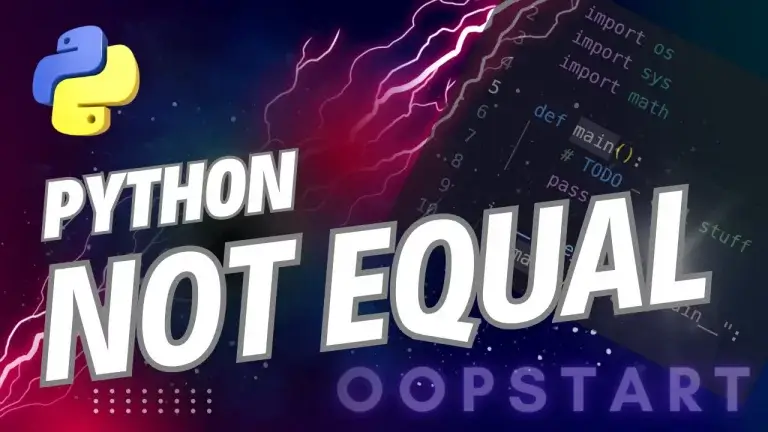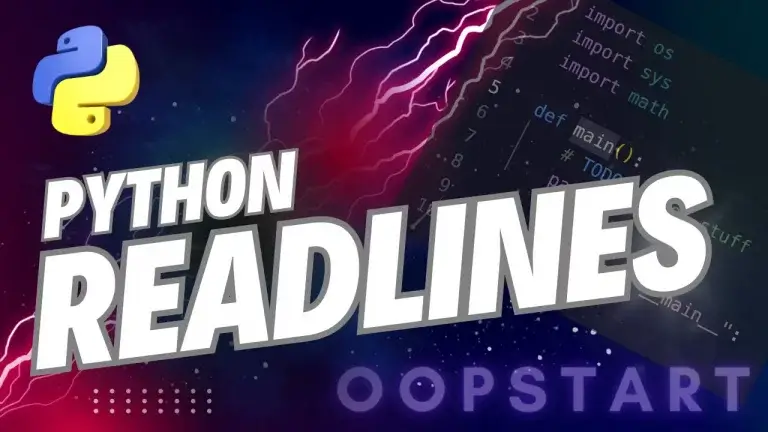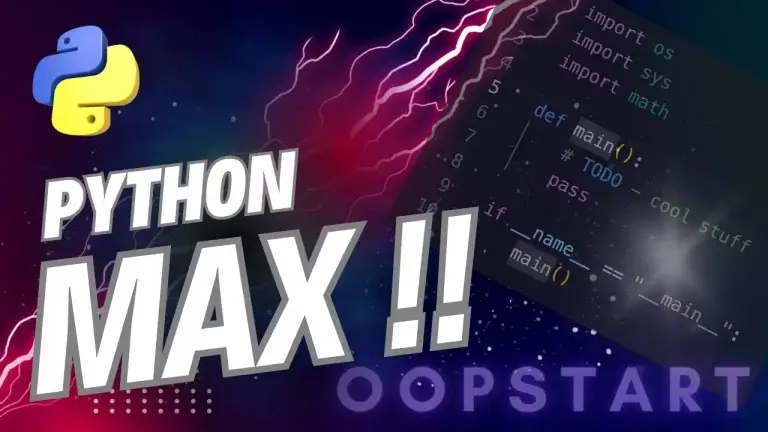Python Main: Understanding __main__
In Python, __main__ is a special built-in name that is crucial for controlling how Python scripts are executed. It allows developers to structure their code so that certain parts only run when a script is executed directly, rather than being imported as a module.
The Python ‘main’ concept – often referred to as the if __name__ == "__main__" construct, is essential for writing clean, reusable, and modular Python programs.
Table of Contents
What is __main__ in Python?
In Python, the __main__ is the name of the environment where the top-level code is being executed. When you run a Python script, Python automatically sets the value of a special built-in variable __name__. If a Python file is executed directly, the value of __name__ is set to "__main__". However, if the file is imported as a module, the value of __name__ will be the name of the module.
Example:
# script.py
print(__name__)
Output (when run directly):
__main__
Output (when imported as a module):
script
In the second case, when you import script.py into another Python file, the __name__ variable will hold the name of the module, which is "script".
Understanding if __name__ == "__main__" in Python
The construct if __name__ == "__main__": is a common Python idiom used to determine whether a Python file is being run directly or being imported as a module. This block of code ensures that certain code is only executed when the script is run directly.
Syntax:
if __name__ == "__main__":
# Code to execute when the script is run directly
- When the script is run directly, the condition will be
Trueand the code inside the block will be executed. - When the script is imported as a module, the condition will be
False, and the code will not be executed.
Example:
# example.py
def main():
print("This is the main function.")
if __name__ == "__main__":
main()
Output (when run directly):
This is the main function.
Output (when imported as a module):
No output, because the main() function is not called when the file is imported.
Why Use if __name__ == "__main__"?
There are several key reasons why using the if __name__ == "__main__" construct is important in Python:
1. Modularity and Reusability
This construct allows you to organize your code so that certain parts, such as tests or scripts, only run when you want them to. For instance, you can write a Python script that functions both as a standalone program and as a module to be imported into other scripts without the risk of unwanted code execution.
2. Code Separation
By using the python main construct, you separate the code meant to be executed during the direct script run from the code that defines functions, classes, or variables that other scripts may import.
3. Unit Testing
It becomes easier to test code by separating the main execution flow from the module functionality. You can import the module without triggering code designed to run during standalone execution.
Example: Importing without Running
# math_operations.py
def add(a, b):
return a + b
if __name__ == "__main__":
print(add(3, 4)) # This runs only if the script is executed directly
When you import math_operations.py into another script, the addition won’t execute automatically, but the add function will still be available for use.
How __main__ Works in Different Contexts
1. Running a Script Directly
When you run a Python script directly from the command line or through an IDE, the script’s __name__ variable is set to "__main__". Any code under the if __name__ == "__main__": block will execute.
Command:
python example.py
2. Importing a Script as a Module
When you import a Python script into another file, the __name__ variable is set to the name of the module (the script’s filename without the .py extension). Code under the if __name__ == "__main__": block will not execute, but any functions or variables will be available to the importing script.
Example:
# main_script.py
import example
# Can access functions or variables from example.py without running its main code
3. Running a Module with the -m Option
You can also execute Python modules using the -m flag. This will run the module as a script, setting its __name__ to "__main__".
Command:
python -m example
Example:
# example.py
def greet():
print("Hello from the module!")
if __name__ == "__main__":
greet()
Running the above command would print "Hello from the module!".
Structuring Code with if __name__ == "__main__"
Using the python main construct helps create modular and well-structured code. Below is an example of how you can structure your Python file:
Example:
# file_processor.py
def read_file(file_path):
"""Read content from a file."""
with open(file_path, 'r') as file:
return file.read()
def process_data(data):
"""Process the content of the file."""
return data.upper()
def main():
file_path = "example.txt"
data = read_file(file_path)
print(process_data(data))
# This block ensures that main() is executed only if the script is run directly.
if __name__ == "__main__":
main()
In this example:
read_file()andprocess_data()can be imported and used in other scripts.- The
main()function runs only when the script is executed directly, not when imported as a module.
Best Practices for Using if __name__ == "__main__"
- Encapsulate Script Logic in Functions
Always encapsulate your script logic in a function (likemain()). This improves readability and modularity. Theif __name__ == "__main__":block should only contain the call to the main function, not actual script logic.
Example:
def main():
# Your main script logic here
pass
if __name__ == "__main__":
main()
- Write Reusable Code
When you use thepython mainconstruct, you allow your code to be imported into other modules without unintended side effects. This is especially important for functions, classes, and libraries that might be reused in multiple projects. - Use Descriptive Function Names
When structuring your code withif __name__ == "__main__":, make sure your main function is named appropriately (e.g.,main(),run(),start()) to indicate its role in running the script. - Keep Code Modular
By structuring your code with a clearmain()function and separating reusable components from execution logic, you create modular code that is easy to maintain, test, and expand.
Testing with if __name__ == "__main__"
One common use case for the if __name__ == "__main__": construct is to add test code that only runs when the file is executed directly. This is especially useful for small test scripts.
Example:
# math_functions.py
def add(a, b):
return a + b
def subtract(a, b):
return a - b
# Only runs if the script is executed directly
if __name__ == "__main__":
# Test cases
print(add(5, 3)) # Output: 8
print(subtract(5, 3)) # Output: 2
When imported into another script, the test cases will not run, but you can still use the add() and subtract() functions.
Summary of Key Concepts
__main__is the name of the environment where the top-level code is executed.- The
if __name__ == "__main__":construct ensures that certain code only runs when the script is executed directly, not when it is imported as a module. - This construct promotes modular, reusable code and is a best practice for structuring Python programs.
- Encapsulating code in a
main()function and using__main__helps improve code readability, modularity, and testability.
Exercises:
- Create a Simple Script: Write a Python script that contains a
main()function and a few helper functions. Useif __name__ == "__main__":to call themain()function only when the script is run directly. - Reusability Test: Write two Python scripts. In the first script, define a function and place it inside an
if __name__ == "__main__":block. In the second script, import the first script and demonstrate that only the function is accessible without running the main code. - Running as a Module: Create a Python file with the
if __name__ == "__main__":construct and run it using thepython -mcommand.
Check out our FREE Learn Python Programming Masterclass to hone your skills or learn from scratch.
The course covers everything from first principles to Graphical User Interfaces and Machine Learning
You can read the official Python main documentation here.
FAQ
Q1: Can I use if __name__ == "__main__" in a Python package with multiple modules?
A1: Yes, you can use if __name__ == "__main__" in individual modules within a package. Each module can have its own if __name__ == "__main__": block to allow direct execution. When running the package as a module using python -m, the __main__ block of the main entry-point module will execute.
Q2: Is it possible to use if __name__ == "__main__" for parallel processing?
A2: Yes, but when using modules like multiprocessing, you should include your multiprocessing code inside the if __name__ == "__main__" block. This prevents multiple instances of processes from being created during the import phase, especially on Windows.
Example:
from multiprocessing import Process
def worker():
print("Worker process is running")
if __name__ == "__main__":
p = Process(target=worker)
p.start()
p.join()
Q3: How do I test code that’s inside if __name__ == "__main__"?
A3: To test code inside if __name__ == "__main__":, you can move the code to a separate function (such as main()) and call that function in the __main__ block. This allows you to import the function into your test suite and test it directly without relying on the __main__ block.
Q4: Can I use if __name__ == "__main__" with scripts that have graphical user interfaces (GUIs)?
A4: Yes, GUI-based scripts (using libraries like Tkinter or PyQt) can also include an if __name__ == "__main__": block. This ensures that the GUI initializes only when the script is run directly, allowing the script to also be imported as a module without triggering the GUI automatically.
Q5: Is it possible to have multiple if __name__ == "__main__" blocks across different modules in a large project?
A5: Yes, each module in a large project can have its own if __name__ == "__main__": block. These blocks will only execute when the respective module is run directly. This allows individual modules to be run for testing or development purposes without affecting the overall project.
Q6: Can if __name__ == "__main__" be used in scripts that are part of a web application?
A6: Yes, you can use if __name__ == "__main__" in scripts that are part of a web application. For example, you might include it in a Flask or Django project’s entry-point script to allow the application to start only when run directly, not when imported into another script for testing or configuration.
Q7: How does if __name__ == "__main__" behave in Jupyter notebooks?
A7: Jupyter notebooks do not use the __main__ convention in the same way as Python scripts. However, you can still include if __name__ == "__main__": in code that might be exported or copied to a Python script. In the notebook environment itself, __name__ is not set to "__main__" when executed.
Q8: Can I use if __name__ == "__main__" in modules that need to perform setup tasks?
A8: Yes, if you have setup tasks (such as initializing databases or starting background services), you can include them inside if __name__ == "__main__":. This ensures that the setup tasks are performed only when the script is run directly and not when the module is imported elsewhere.
Q9: Does the __main__ behavior change when using virtual environments or package managers like pip?
A9: No, the behavior of if __name__ == "__main__": remains the same whether you are using virtual environments or package managers like pip. The block will only run when the script is executed directly, regardless of the environment in which the script is being run.
Q10: Can I use if __name__ == "__main__" for initializing logging or debugging in Python scripts?
A10: Yes, it’s common to initialize logging or debugging configurations inside if __name__ == "__main__":. This ensures that logging is set up only when the script is executed directly, and avoids configuring logging when the script is imported as a module.
Example:
import logging
if __name__ == "__main__":
logging.basicConfig(level=logging.DEBUG)
logging.debug("Script is running directly.")