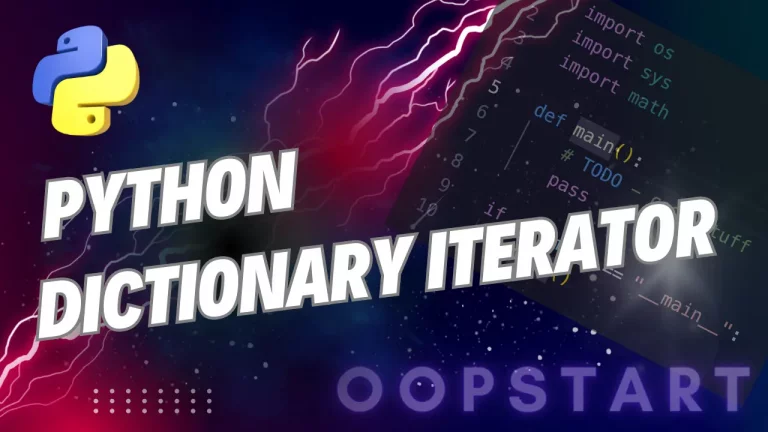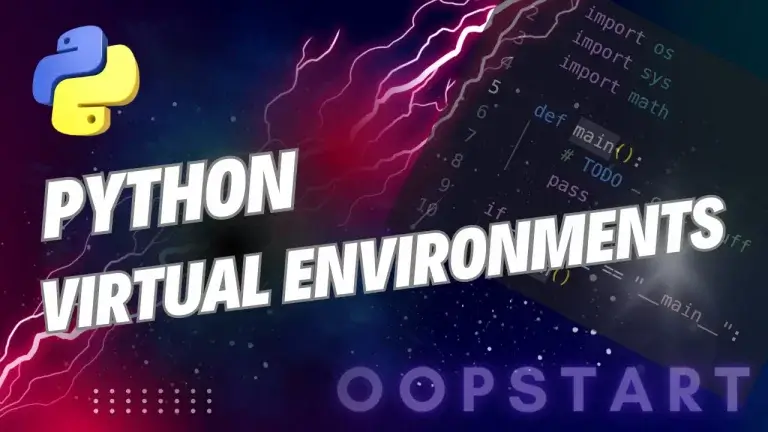linspace Python: In Depth!
The linspace Python function is a powerful tool for generating evenly spaced numbers over a specified interval. It is commonly used in scientific computing, data analysis, and mathematical modeling, where you need to create a series of values between two endpoints.
Unlike Python’s built-in range function, linspace is more flexible and allows for both integer and floating-point ranges. Linspace is provided by the NumPy library.
By the end of this guide, you’ll have a solid understanding of how to use linspace in Python and how it fits into data science, numerical analysis, and other applications.
Table of Contents
What is linspace in Python?
linspace stands for “linear space” and is a function provided by the NumPy library. It generates a sequence of numbers between two given points, with each number in the sequence spaced equally. You can control both the number of values to generate and whether or not to include the endpoint.
This function is especially useful in mathematical contexts where you need to generate evenly spaced data points for plotting, simulations, or solving equations.
Installing NumPy
Before you can use linspace, you need to have the NumPy library installed. If you haven’t installed it yet, you can do so using pip:
pip install numpy
Syntax of linspace in Python
The numpy.linspace function has the following syntax:
numpy.linspace(start, stop, num=50, endpoint=True, retstep=False, dtype=None, axis=0)
Parameters:
start: The starting value of the sequence.stop: The end value of the sequence.num: The number of evenly spaced values to generate (default is 50).endpoint: IfTrue(default), thestopvalue is included in the sequence. IfFalse, the sequence will exclude thestopvalue.retstep: IfTrue, it returns both the array of values and the spacing (step size) between the values.dtype: Specifies the data type of the resulting array. If not provided, it will be inferred based on the input values.axis: Specifies the axis in the result array along which to create thelinspacevalues.
Return Value:
linspace returns a NumPy array of evenly spaced numbers.
How to Use linspace in Python: Basic Example
Let’s start with a simple example of using numpy.linspace to generate a sequence of numbers between 0 and 10.
Example:
import numpy as np
# Generate 10 evenly spaced numbers between 0 and 10
values = np.linspace(0, 10, num=10)
print(values)
Output:
[ 0. 1.11111111 2.22222222 3.33333333 4.44444444 5.55555556 6.66666667 7.77777778 8.88888889 10. ]
In this example, linspace generates 10 evenly spaced values between 0 and 10. The spacing between the numbers is uniform, and the last value (10) is included in the sequence.
Controlling the Number of Values
You can specify how many values you want to generate by changing the num parameter. For example, if you want to generate 5 evenly spaced numbers between 0 and 10, you can set num=5.
Example: Generating 5 Values
import numpy as np
# Generate 5 evenly spaced numbers between 0 and 10
values = np.linspace(0, 10, num=5)
print(values)
Output:
[ 0. 2.5 5. 7.5 10. ]
Here, linspace produces 5 evenly spaced values between 0 and 10.
Excluding the Endpoint
By default, linspace includes the endpoint (the stop value) in the generated sequence. However, you can exclude the endpoint by setting the endpoint parameter to False.
Example: Excluding the Endpoint
import numpy as np
# Generate 5 values between 0 and 10, excluding the endpoint
values = np.linspace(0, 10, num=5, endpoint=False)
print(values)
Output:
[0. 2. 4. 6. 8.]
In this example, the sequence ends just before 10, and the endpoint is excluded.
Getting the Step Size with retstep
If you want to know the spacing (step size) between the values generated by linspace, you can set the retstep parameter to True. This will return both the array of values and the step size.
Example: Getting the Step Size
import numpy as np
# Generate 5 values between 0 and 10 and return the step size
values, step = np.linspace(0, 10, num=5, retstep=True)
print("Values:", values)
print("Step size:", step)
Output:
Values: [ 0. 2.5 5. 7.5 10. ]
Step size: 2.5
In this example, the step size between the values is 2.5.
Working with Multidimensional Arrays
The axis parameter in linspace allows you to generate multidimensional arrays of evenly spaced values. By default, the values are generated along the first axis. You can change this behavior by specifying a different axis.
Example: Generating Values Along a Different Axis
import numpy as np
# Generate 3x3 array with linspace values along axis 1
values = np.linspace(0, 1, num=3, axis=1)
print(values)
Output:
[[0. 0.5 1. ]
[0. 0.5 1. ]
[0. 0.5 1. ]]
In this example, linspace generates a 3×3 array, with the evenly spaced values along axis 1 (columns).
Practical Use Cases for linspace in Python
1. Plotting Graphs with Evenly Spaced Points
One of the most common uses of linspace is to generate points for plotting graphs. For example, you can generate a set of x-values and calculate corresponding y-values to plot a function.
Example: Using linspace for Plotting a Sine Wave
import numpy as np
import matplotlib.pyplot as plt
# Generate 100 evenly spaced values between 0 and 2*pi
x = np.linspace(0, 2 * np.pi, 100)
y = np.sin(x)
# Plot the sine wave
plt.plot(x, y)
plt.xlabel('x')
plt.ylabel('sin(x)')
plt.title('Sine Wave')
plt.show()
In this example, linspace generates 100 values between 0 and 2π to plot a sine wave using Matplotlib.
2. Solving Mathematical Equations
linspace is often used in numerical analysis to solve equations by generating a series of candidate values for variables and checking the results. For example, you can use linspace to generate x-values to check a quadratic function’s behavior.
3. Creating Time Series Data
When working with time-series data, you often need to generate evenly spaced time points. linspace can be used to create these points efficiently.
Example: Generating Time Points
import numpy as np
# Generate 10 time points between 0 and 5 seconds
time_points = np.linspace(0, 5, num=10)
print(time_points)
Best Practices for Using linspace in Python
- Use
retstep=Trueto Get the Step Size: If you need to know the spacing between the values, always setretstep=Trueto return both the values and the step size. - Combine with
matplotlibfor Plotting:linspaceis perfect for generating x-values for plotting functions. Combine it with Matplotlib for visualizing data points and mathematical functions. - Use
numParameter Wisely: Adjust thenumparameter based on the resolution you need. For example, if you are plotting a curve, higher values ofnumwill give you smoother plots. - Be Aware of Floating-Point Precision: When using
linspacewith floating-point numbers, be aware that precision issues may arise, especially with very large or very small numbers.
Common Pitfalls When Using linspace
- Forgetting to Install NumPy: Since
linspaceis a part of the NumPy library, make sure NumPy is installed (pip install numpy) before using it. - Confusion with
rangeandarange: Don’t confuselinspacewithrange()ornumpy.arange().range()generates integer sequences, whilearange()is similar tolinspace, but it uses a step size rather than the number of values. - Overuse of Large
numValues: Specifying a very large value fornumcan create large arrays that consume a lot of memory. Use reasonable values fornumto avoid performance issues.
Summary of Key Concepts
linspacein Python is a function provided by the NumPy library that generates evenly spaced numbers over a specified range.- You can control the number of values generated using the
numparameter and whether the endpoint is included using theendpointparameter. linspaceis commonly used in plotting, numerical analysis, and data visualization.- Use the
retstep=Trueoption if you want to return the spacing between values.
Exercises
- Generate Evenly Spaced Values: Use
linspaceto generate 20 evenly spaced values between 0 and 100. - Plot a Function: Use
linspaceto generate x-values and plot the cosine function using Matplotlib. - Exclude the Endpoint: Use
linspaceto generate 10 values between 1 and 5, excluding the endpoint.
Check out our FREE Learn Python Programming Masterclass to hone your skills or learn from scratch.
The course covers everything from first principles to Graphical User Interfaces and Machine Learning
You can read more about NumPy here, and the official Python documentation is here.
FAQ
Q1: What is the difference between linspace and arange in NumPy?
A1: Both linspace and arange are used to generate sequences of numbers, but they differ in how you specify the spacing:
linspace: You specify the number of values to generate between a start and stop value, and the spacing is calculated automatically.arange: You specify the step size between values and generate numbers from start to stop with that spacing.
Example:
import numpy as np
# linspace generates 5 evenly spaced numbers between 0 and 10
np.linspace(0, 10, 5)
# arange generates numbers between 0 and 10 with a step of 2
np.arange(0, 10, 2)
Q2: Can linspace generate integers instead of floats?
A2: linspace primarily generates floating-point numbers, but you can round the results to integers or convert the entire array to integers using astype(int).
Example:
import numpy as np
# Generate integers by converting the linspace array
values = np.linspace(0, 10, 5).astype(int)
print(values) # Output: [ 0 2 5 7 10 ]
Q3: Does linspace always include the endpoint by default?
A3: Yes, by default, linspace includes the stop value as the last element in the sequence. If you want to exclude the endpoint, set the endpoint parameter to False.
Example:
import numpy as np
# Exclude the endpoint
values = np.linspace(0, 10, 5, endpoint=False)
print(values) # Output: [0. 2. 4. 6. 8.]
Q4: What is the retstep parameter in linspace, and when should I use it?
A4: The retstep parameter, when set to True, returns both the array of values and the step size (spacing) between each value. Use retstep when you need to know the exact step size between the generated values, which is especially useful for verifying the spacing.
Example:
import numpy as np
# Get the values and step size
values, step = np.linspace(0, 10, 5, retstep=True)
print("Values:", values)
print("Step size:", step)
Q5: How can I generate logarithmically spaced numbers?
A5: For logarithmically spaced numbers, use numpy.logspace instead of linspace. This function generates values that are evenly spaced on a logarithmic scale.
Example:
import numpy as np
# Generate logarithmically spaced numbers between 10^0 and 10^3
values = np.logspace(0, 3, num=4)
print(values) # Output: [ 1. 10. 100. 1000.]
Q6: Can linspace be used for multidimensional arrays?
A6: Yes, linspace can be used with the axis parameter to generate values along a specific axis in multidimensional arrays. By default, linspace works along the first axis, but you can modify this to generate values along a different axis in a multidimensional array.
Example:
import numpy as np
# Generate values along axis 1 in a 3x3 array
values = np.linspace(0, 1, num=3, axis=1)
print(values)
Q7: How can I generate values using linspace without floating-point precision issues?
A7: Floating-point precision issues can arise when working with very large or very small numbers. To minimize these issues, you can increase the precision of the output by specifying the dtype parameter as np.float64 (64-bit floating point).
Example:
import numpy as np
# Generate values with higher precision
values = np.linspace(0, 1, num=5, dtype=np.float64)
print(values)
Q8: Can I use linspace to generate numbers in reverse order?
A8: Yes, you can generate numbers in reverse order by setting the start value to be greater than the stop value. linspace will then create a decreasing sequence of values.
Example:
import numpy as np
# Generate numbers in reverse order
values = np.linspace(10, 0, num=5)
print(values) # Output: [10. 7.5 5. 2.5 0. ]
Q9: What’s the difference between num=50 and num=100 in linspace?
A9: The num parameter controls how many evenly spaced values are generated between the start and stop values. A larger num value results in more values and a finer resolution (smaller step size). For example, num=100 will give you more points than num=50, leading to smoother curves in plotting.
Q10: What happens if I set num=1 in linspace?
A10: If you set num=1, linspace will return a single value, which is equal to the start value. The stop value is ignored when num=1.
Example:
import numpy as np
# Generate a single value
value = np.linspace(0, 10, num=1)
print(value) # Output: [0.]