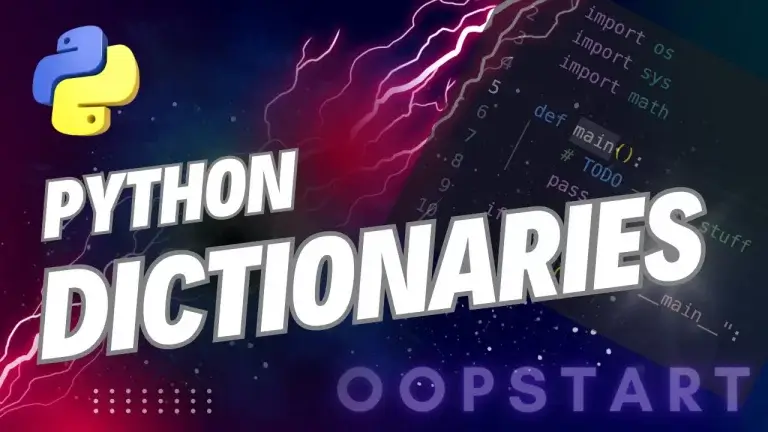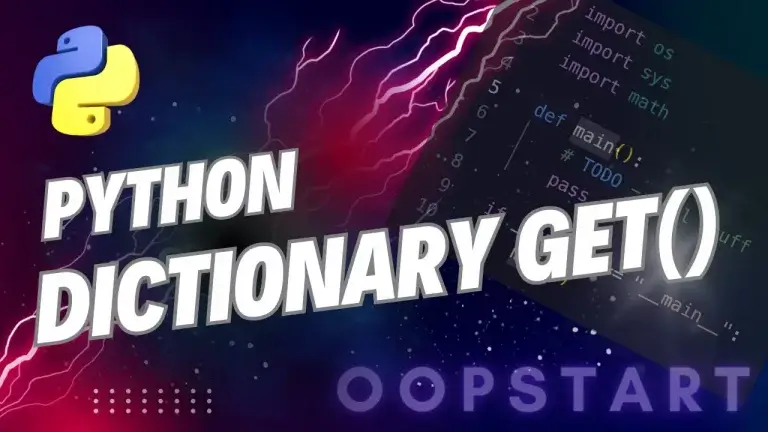Python Sequences: In Depth Guide
Python sequences are fundamental data structures that allow you to store and manipulate collections of data. Sequences include a variety of types such as lists, tuples, strings, ranges, and more, each with unique characteristics and use cases.
Understanding how to work with Python sequences is essential for effective data management and manipulation in Python programming.
By the end of this guide, you’ll have a thorough understanding of how to work with Python sequences.
Table of Contents
What are Python Sequences?
A sequence in Python is an ordered collection of elements that supports indexing, slicing, and iteration. Each element in a sequence has a specific position, which allows you to access and manipulate elements based on their index. The most common types of sequences in Python are:
- Lists
- Tuples
- Strings
- Ranges
- Byte sequences
Python sequences are versatile and can be used to store various types of data, from numbers and strings to complex objects.
Key Characteristics of Sequences:
- Ordered: The elements have a defined order, meaning they can be accessed by their position.
- Indexable: You can access individual elements by their index, starting at 0 for the first element.
- Slicable: You can retrieve a subset of elements from a sequence using slicing.
- Iterable: Sequences can be iterated over using loops, such as
forloops.
Types of Python Sequences
1. Lists
A list is a mutable sequence, meaning you can modify its elements after creation. Lists are defined using square brackets [] and can store elements of different data types.
Example:
my_list = [1, 2, 3, "Python", True]
print(my_list[0]) # Output: 1
my_list[2] = 10 # Modify an element
print(my_list) # Output: [1, 2, 10, 'Python', True]
Key Features of Lists:
- Mutable: Elements can be added, removed, or changed.
- Dynamic: Lists can grow or shrink in size.
- Versatile: Lists can contain elements of different types.
2. Tuples
A tuple is an immutable sequence, meaning once created, its elements cannot be modified. Tuples are defined using parentheses () and are ideal for storing a fixed set of elements.
Example:
my_tuple = (1, 2, 3, "Python", True)
print(my_tuple[1]) # Output: 2
# my_tuple[1] = 10 # This will raise a TypeError, as tuples are immutable
Key Features of Tuples:
- Immutable: Elements cannot be changed after creation.
- Fixed Size: Tuples are static and cannot grow or shrink.
- Efficient: Due to immutability, tuples are faster and use less memory than lists.
3. Strings
A string is a sequence of characters enclosed in quotes (' or "). Strings are immutable, so their contents cannot be altered after creation.
Example:
my_string = "Hello, Python!"
print(my_string[7]) # Output: P
print(my_string[0:5]) # Output: Hello
# my_string[0] = 'h' # Raises a TypeError, as strings are immutable
Key Features of Strings:
- Immutable: Individual characters cannot be changed.
- Text Representation: Ideal for storing and manipulating text data.
- Slicable: You can easily extract substrings from a string.
4. Ranges
A range represents a sequence of numbers and is commonly used for iteration in loops. Ranges are created using the range() function and are immutable.
Example:
for num in range(1, 5):
print(num)
# Output:
# 1
# 2
# 3
# 4
Key Features of Ranges:
- Immutable: You cannot modify the sequence once created.
- Memory Efficient: Ranges do not store all numbers in memory, making them suitable for large sequences.
- Common in Loops: Often used for generating sequences in
forloops.
5. Byte Sequences
Byte sequences are used to represent binary data. They include bytes, bytearray, and memoryview objects. Byte sequences are especially useful for handling data from files or networks.
Example:
my_bytes = b"Hello, Python!"
print(my_bytes[0]) # Output: 72, the ASCII code for 'H'
Key Features of Byte Sequences:
- Binary Data: Useful for representing data at the byte level.
- Immutable (
bytes) and Mutable (bytearray):bytesare immutable, whilebytearrayobjects can be modified. - Efficient for I/O Operations: Often used for reading from and writing to files or network streams.
Common Operations on Python Sequences
1. Indexing
You can access elements in a sequence using zero-based indexing.
my_list = [1, 2, 3]
print(my_list[0]) # Output: 1
2. Slicing
Slicing allows you to retrieve a subset of elements from a sequence.
my_string = "Python"
print(my_string[1:4]) # Output: yth
3. Concatenation
You can concatenate sequences of the same type using the + operator.
list1 = [1, 2]
list2 = [3, 4]
print(list1 + list2) # Output: [1, 2, 3, 4]
4. Repetition
The * operator repeats a sequence a specified number of times.
my_tuple = (1, 2)
print(my_tuple * 3) # Output: (1, 2, 1, 2, 1, 2)
5. Checking Membership
You can check if an element exists within a sequence using the in operator.
my_list = [1, 2, 3]
print(2 in my_list) # Output: True
6. Iteration
All sequences are iterable, meaning you can loop through each element.
for char in "Python":
print(char)
Benefits of Using Python Sequences
- Flexible Data Storage: Sequences can store a wide range of data types and structures, making them highly versatile.
- Efficient Access: With indexing and slicing, you can quickly access or modify parts of a sequence.
- Powerful Manipulation: Sequences support various operations like concatenation, repetition, and slicing, allowing for complex data manipulation.
- Memory Efficiency: Types like
rangeandbyte sequencesare optimized for memory usage, making them suitable for large or binary data.
Choosing the Right Python Sequence
- Use Lists when you need a mutable collection that can grow and shrink dynamically.
- Use Tuples for fixed-size collections that should not be modified after creation, which can also improve performance.
- Use Strings when working with textual data, especially when you need immutability.
- Use Ranges for generating sequences of numbers, particularly in loops.
- Use Byte Sequences for binary data, such as file I/O or network operations.
Best Practices for Working with Python Sequences
- Choose the Appropriate Sequence Type: Consider whether you need mutability, performance, or specific data handling features when selecting a sequence type.
- Use Slicing Wisely: Slicing can be powerful but also create new objects, so use it efficiently to avoid unnecessary memory usage.
- Avoid Modifying Sequences During Iteration: Modifying a sequence (e.g., adding or removing elements) while iterating over it can lead to unexpected behavior. Instead, create a copy if you need to modify it while iterating.
- Take Advantage of Built-in Functions: Python provides many built-in functions like
len(),min(), andmax()that work across all sequences, enhancing your ability to manipulate data.
Summary of Key Concepts
- Python sequences are ordered collections of elements that include lists, tuples, strings, ranges, and byte sequences.
- Sequences are indexable, slicable, and iterable, which makes them versatile for a wide range of data manipulation tasks.
- Lists and tuples are most commonly used for general-purpose data storage, with lists being mutable and tuples immutable.
- Strings are ideal for textual data, ranges are efficient for numerical sequences, and byte sequences are suited for binary data.
- By choosing the right sequence type and using Python’s built-in sequence operations, you can manage and manipulate data efficiently.
Check out our FREE Learn Python Programming Masterclass to hone your skills or learn from scratch.
The course covers everything from first principles to Graphical User Interfaces and Machine Learning
You can browse the official Python documentation on sequences here.
FAQ
Q1: Can I mix different data types in a single Python sequence?
A1: Yes, you can mix different data types within certain Python sequences, such as lists and tuples. This means you can store integers, strings, floats, and even other lists or tuples within a single sequence. However, strings and ranges can only contain specific types (characters for strings and integers for ranges).
Example:
my_list = [1, "Python", 3.14, True, [5, 6]]
print(my_list) # Output: [1, 'Python', 3.14, True, [5, 6]]
Q2: Are Python sequences zero-indexed?
A2: Yes, Python sequences are zero-indexed, meaning the first element is accessed with index 0. This applies to all types of sequences, including lists, tuples, strings, and ranges.
Example:
my_tuple = ('a', 'b', 'c')
print(my_tuple[0]) # Output: 'a'
Q3: What is the difference between a list and a tuple?
A3: The main difference is that lists are mutable, allowing you to modify, add, or remove elements after creation. In contrast, tuples are immutable, meaning once created, their elements cannot be changed. Additionally, lists are created with square brackets ([]), while tuples use parentheses (()).
Q4: Can I convert between different types of sequences?
A4: Yes, you can convert between sequence types using Python’s built-in functions, such as list(), tuple(), str(), and bytes(). For example, you can convert a list to a tuple using tuple(my_list), or a string to a list using list(my_string).
Example:
my_tuple = (1, 2, 3)
my_list = list(my_tuple)
print(my_list) # Output: [1, 2, 3]
Q5: What happens if I try to access an index that doesn’t exist in a sequence?
A5: If you try to access an index that is out of range, Python will raise an IndexError. This applies to all sequences, including lists, tuples, and strings. To avoid this error, you can use the len() function to check the length of the sequence before accessing an index.
Example:
my_list = [1, 2, 3]
# print(my_list[5]) # Raises IndexError: list index out of range
Q6: How can I add elements to an immutable sequence like a tuple or a string?
A6: Since tuples and strings are immutable, you cannot directly add elements to them. However, you can create a new tuple or string by concatenating the original sequence with the new element. For tuples, you can concatenate using the + operator. For strings, you can concatenate or use join() to combine multiple strings.
Example:
# For tuples
my_tuple = (1, 2, 3)
new_tuple = my_tuple + (4,)
print(new_tuple) # Output: (1, 2, 3, 4)
# For strings
my_string = "Hello"
new_string = my_string + " World"
print(new_string) # Output: "Hello World"
Q7: Are all Python sequences iterable?
A7: Yes, all Python sequences are iterable, meaning you can loop through them using a for loop. This includes lists, tuples, strings, ranges, and byte sequences. Since they are iterable, you can also use functions like map(), filter(), and list comprehensions on sequences.
Example:
my_list = [1, 2, 3]
for item in my_list:
print(item)
Q8: Can I modify a sequence while iterating over it?
A8: Modifying a mutable sequence (like a list) while iterating over it can lead to unexpected behavior or errors. It’s best to create a copy of the sequence if you need to modify it during iteration, or use a list comprehension to create a new modified list.
Example:
# Avoid modifying a list while iterating over it directly
my_list = [1, 2, 3]
for item in my_list[:]: # Create a copy with slicing
if item == 2:
my_list.remove(item)
print(my_list) # Output: [1, 3]
Q9: What is the best way to check if an element exists in a sequence?
A9: You can use the in operator to check if an element exists in any sequence. It returns True if the element is present and False otherwise.
Example:
my_list = [1, 2, 3]
print(2 in my_list) # Output: True
print(5 in my_list) # Output: False
Q10: How can I reverse a sequence in Python?
A10: You can reverse a sequence using slicing with a step of -1. However, this only works for sequences that support slicing, such as lists, tuples, and strings. For lists, you can also use the reverse() method to reverse in place or the reversed() function to obtain an iterator.
Example:
# Using slicing
my_list = [1, 2, 3]
reversed_list = my_list[::-1]
print(reversed_list) # Output: [3, 2, 1]
# Using reversed()
print(list(reversed(my_list))) # Output: [3, 2, 1]