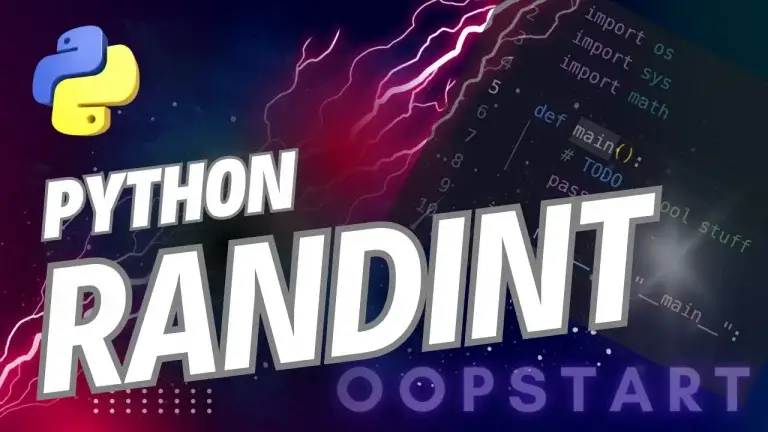Matrix Multiplication Python Guide
For matrix multiplication Python offers several powerful tools and libraries to handle matrix operations efficiently. Multiplication is a fundamental operation in linear algebra with applications in machine learning, data analysis, computer graphics, and more.
This guide will explore how to perform matrix multiplication in Python using various methods, including basic loops, NumPy, and other advanced libraries.
By the end of this guide, you’ll have a thorough understanding of matrix multiplication in Python.
Table of Contents
What is Matrix Multiplication?
Matrix multiplication is a binary operation that takes two matrices and produces a third matrix. In this operation, the number of columns in the first matrix must match the number of rows in the second matrix.
If A is an m × n matrix and B is an n × p matrix, their product C will be an m × p matrix. The element in the i-th row and j-th column of C is calculated as the dot product of the i-th row of A and the j-th column of B.
Example:
Given two matrices:
A = [[1, 2],
[3, 4]]
B = [[5, 6],
[7, 8]]
The product C = A × B will be:
C = [[(1*5 + 2*7), (1*6 + 2*8)],
[(3*5 + 4*7), (3*6 + 4*8)]]
C = [[19, 22],
[43, 50]]
Basic Matrix Multiplication in Python Using Loops
You can implement matrix multiplication in Python using basic loops. This method manually multiplies rows and columns element-wise and sums the results.
Example: Matrix Multiplication Using Loops
# Define two matrices A and B
A = [[1, 2],
[3, 4]]
B = [[5, 6],
[7, 8]]
# Result matrix with zero initialization
result = [[0, 0],
[0, 0]]
# Perform matrix multiplication
for i in range(len(A)): # Iterate through rows of A
for j in range(len(B[0])): # Iterate through columns of B
for k in range(len(B)): # Iterate through rows of B
result[i][j] += A[i][k] * B[k][j]
# Print result
print(result) # Output: [[19, 22], [43, 50]]
While this method works for small matrices, it’s not optimized for performance. For larger matrices, using NumPy is more efficient.
Matrix Multiplication in Python Using NumPy
The NumPy library is the most commonly used tool for matrix operations in Python. It is highly optimized for handling large datasets and provides built-in functions for matrix multiplication.
Installing NumPy
Before using NumPy, you’ll need to install it if you don’t already have it installed:
pip install numpy
Example: Matrix Multiplication Using NumPy
import numpy as np
# Define matrices A and B as NumPy arrays
A = np.array([[1, 2],
[3, 4]])
B = np.array([[5, 6],
[7, 8]])
# Perform matrix multiplication using np.dot() or @ operator
result = np.dot(A, B)
# Alternatively, use the @ operator
# result = A @ B
print(result) # Output: [[19 22] [43 50]]
Key NumPy Functions for Matrix Multiplication:
np.dot(): The most common method for matrix multiplication.@operator: Introduced in Python 3.5, it provides a more concise syntax for matrix multiplication.
Element-Wise Multiplication vs Matrix Multiplication
It’s important to distinguish between element-wise multiplication and matrix multiplication. In element-wise multiplication, corresponding elements from two matrices are multiplied, and the result is a matrix of the same shape.
In matrix multiplication, the dot product of rows and columns is computed.
Example: Element-Wise Multiplication Using NumPy
import numpy as np
A = np.array([[1, 2],
[3, 4]])
B = np.array([[5, 6],
[7, 8]])
# Element-wise multiplication (Hadamard product)
result = A * B
print(result) # Output: [[5 12] [21 32]]
To perform matrix multiplication, use np.dot() or the @ operator, as shown earlier.
Matrix Multiplication for Higher-Dimensional Arrays
NumPy also supports matrix multiplication for higher-dimensional arrays (also known as tensors). The np.matmul() function handles these operations efficiently.
Example: Matrix Multiplication with 3D Arrays
import numpy as np
# Define two 3D arrays
A = np.random.rand(2, 3, 4)
B = np.random.rand(2, 4, 5)
# Perform matrix multiplication for each corresponding matrix in the 3D arrays
result = np.matmul(A, B)
print(result.shape) # Output: (2, 3, 5)
The np.matmul() function generalizes matrix multiplication to higher dimensions, making it ideal for working with tensors.
Matrix Multiplication Using SciPy
In addition to NumPy, the SciPy library provides advanced functionality for matrix operations. The scipy.linalg module offers specialized matrix multiplication functions, including scipy.linalg.blas for highly optimized operations.
Example: Matrix Multiplication Using SciPy
import numpy as np
from scipy import linalg
# Define matrices A and B as NumPy arrays
A = np.array([[1, 2],
[3, 4]])
B = np.array([[5, 6],
[7, 8]])
# Perform matrix multiplication using scipy.linalg.blas
result = linalg.blas.sgemm(1.0, A, B)
print(result) # Output: [[19 22] [43 50]]
SciPy is particularly useful for scientific computing tasks that require specialized algorithms and performance optimizations beyond what NumPy provides.
Performance Considerations in Matrix Multiplication
When dealing with large matrices, performance becomes a critical factor. Python’s NumPy library is optimized for speed, but there are additional strategies to improve performance:
- Avoid Loops: For large matrices, avoid using loops for matrix multiplication, as they are slow in Python. Instead, rely on NumPy‘s vectorized operations.
- Use Parallelization: Tools like NumPy and SciPy internally use optimized libraries (e.g., BLAS, LAPACK) for parallelization. You can also use libraries like Dask or TensorFlow for parallel matrix operations.
- GPU Acceleration: If performance is a bottleneck, consider using libraries that support GPU acceleration, such as CuPy or TensorFlow.
Best Practices for Matrix Multiplication in Python
- Use NumPy: For most matrix multiplication tasks, NumPy is the best choice due to its speed and simplicity.
- Prefer
@Operator ornp.dot(): Use the@operator ornp.dot()for matrix multiplication to avoid confusion with element-wise multiplication. - Understand Dimensions: Ensure that your matrices have compatible dimensions (i.e., the number of columns in the first matrix must equal the number of rows in the second matrix).
- Avoid Manual Loops: Use built-in matrix multiplication functions for efficiency, especially for large datasets.
- Consider Higher-Level Libraries: For large-scale computations or deep learning tasks, consider using libraries like TensorFlow or PyTorch.
Summary of Key Concepts
- Matrix multiplication is a fundamental operation in linear algebra, where two matrices are multiplied to produce a third matrix.
- Python offers multiple ways to perform matrix multiplication, including basic loops, NumPy, and SciPy.
- NumPy provides the most efficient and widely-used tools for matrix multiplication in Python, with functions like
np.dot(),@, andnp.matmul(). - Element-wise multiplication is different from matrix multiplication and can be performed using the
*operator in NumPy. - When working with large datasets, performance considerations such as avoiding loops and using optimized libraries (e.g., NumPy, SciPy) are crucial.
Check out our FREE Learn Python Programming Masterclass to hone your skills or learn from scratch.
The course covers everything from first principles to Graphical User Interfaces and Machine Learning
Browse the NumPy documentation here.
You can consult the official Python documentation here.
FAQ
Q1: What is the difference between np.dot(), np.matmul(), and the @ operator in NumPy?
A1: All three are used for matrix multiplication, but they differ slightly in behavior:
np.dot(): Works for both dot products and matrix multiplication for 2D arrays. It also performs inner product for 1D arrays.np.matmul(): Specifically designed for matrix multiplication. It also works with higher-dimensional arrays (3D or higher).@ operator: Introduced in Python 3.5, it is syntactically cleaner and is equivalent tonp.matmul()for matrix multiplication. It is ideal for concise, readable code.
Q2: Can I multiply two matrices with incompatible dimensions?
A2: No, for matrix multiplication to work, the number of columns in the first matrix must equal the number of rows in the second matrix. If the matrices have incompatible dimensions, Python will raise a ValueError.
Example:
# A is a 2x3 matrix and B is a 2x2 matrix, which are incompatible for multiplication
A = np.array([[1, 2, 3], [4, 5, 6]])
B = np.array([[1, 2], [3, 4]])
result = np.dot(A, B) # Will raise ValueError
Q3: How can I multiply two matrices element-wise?
A3: To perform element-wise multiplication (also known as the Hadamard product), use the * operator in NumPy. This operation multiplies corresponding elements in the two matrices.
Example:
A = np.array([[1, 2], [3, 4]])
B = np.array([[5, 6], [7, 8]])
result = A * B # Element-wise multiplication
print(result) # Output: [[ 5 12] [21 32]]
Q4: How can I handle matrix multiplication for very large datasets?
A4: For very large datasets, consider the following optimizations:
- Use NumPy, which is optimized for performance with large matrices.
- Avoid using loops for matrix multiplication; rely on NumPy’s vectorized operations like
np.dot()ornp.matmul(). - For extremely large datasets, consider using Dask, TensorFlow, or PyTorch, which can handle distributed or parallel computations.
- GPU Acceleration: You can use libraries like CuPy or TensorFlow to perform matrix multiplication on a GPU for significantly faster results.
Q5: Can I multiply matrices that are higher-dimensional (e.g., 3D matrices)?
A5: Yes, you can multiply higher-dimensional matrices (3D or higher) using np.matmul() or np.einsum(). np.matmul() will automatically handle broadcasting for 3D arrays and higher.
Example:
A = np.random.rand(2, 3, 4) # A 3D array
B = np.random.rand(2, 4, 5) # Another 3D array
result = np.matmul(A, B)
print(result.shape) # Output: (2, 3, 5)
Q6: What is the difference between shallow copy and deep copy in matrix operations?
A6: In matrix operations:
- A shallow copy refers to creating a new matrix that references the original data. If changes are made to the new matrix, they will affect the original.
- A deep copy creates a completely independent copy of the matrix and its elements. Changes made to the new matrix will not affect the original.
In matrix multiplication, this typically isn’t an issue unless you manually copy arrays before or after multiplying them.
Q7: How can I multiply more than two matrices at once?
A7: You can chain multiple matrix multiplications using the @ operator or np.matmul(). However, for optimal performance, consider using np.linalg.multi_dot(), which optimizes the multiplication order for multiple matrices.
Example:
A = np.random.rand(3, 4)
B = np.random.rand(4, 5)
C = np.random.rand(5, 6)
# Multiply three matrices efficiently
result = np.linalg.multi_dot([A, B, C])
print(result.shape) # Output: (3, 6)
Q8: Can I multiply matrices with different data types (e.g., float and int)?
A8: Yes, NumPy allows matrix multiplication between matrices with different data types. The resulting matrix will typically be of the more general or larger data type (e.g., a float multiplied by an int will result in a float).
Example:
A = np.array([[1, 2], [3, 4]], dtype=int)
B = np.array([[1.5, 2.5], [3.5, 4.5]], dtype=float)
result = np.dot(A, B)
print(result) # Output will be a float array
Q9: How can I multiply matrices with missing or NaN values?
A9: NumPy can handle NaN (Not a Number) values, but they will propagate through the multiplication. If a matrix contains NaN values, the corresponding entries in the result will also be NaN.
To handle missing values, consider using np.nan_to_num() to replace NaNs with a specific value (e.g., 0 or a default value) before performing the multiplication.
Example:
A = np.array([[1, 2], [np.nan, 4]])
B = np.array([[5, 6], [7, 8]])
# Replace NaN values with 0 before multiplication
A_clean = np.nan_to_num(A, nan=0)
result = np.dot(A_clean, B)
print(result) # NaN values replaced
Q10: What should I do if my matrix multiplication is too slow?
A10: If matrix multiplication is too slow, consider the following strategies:
- Use NumPy or SciPy: These libraries are highly optimized for matrix operations.
- Upgrade to GPU Processing: Use CuPy or TensorFlow to perform matrix multiplication on a GPU.
- Parallel Processing: Use libraries like Dask for distributed or parallel computations.
- Optimize Memory Usage: Ensure your arrays are stored in memory-efficient formats (e.g., using float32 instead of float64).
- Check Matrix Sparsity: If your matrices are sparse (i.e., contain many zeros), use SciPy’s sparse matrices to save memory and time.