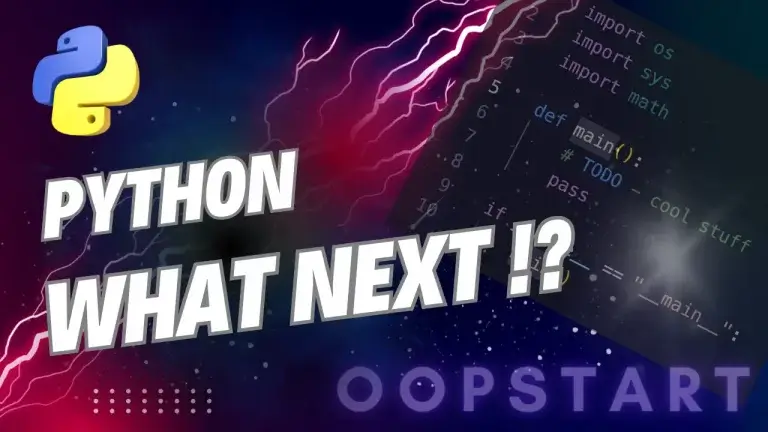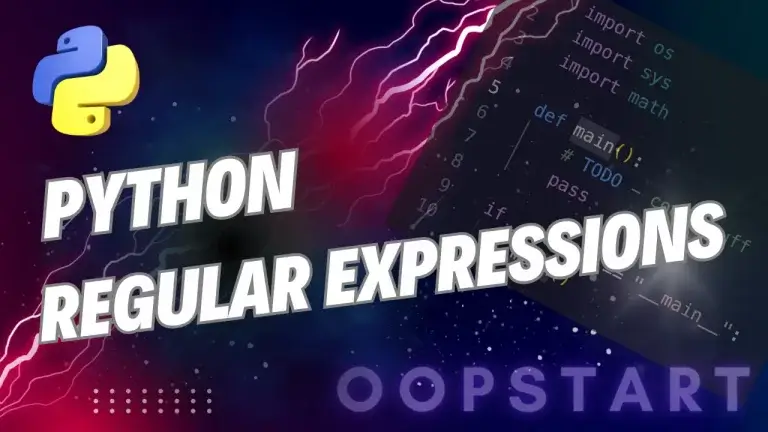Python Compare Strings: Your Ultimate Guide
String comparison is a common operation in programming. In Python compare strings operations take a number of forms, depending on whether you’re sorting, checking for equality, or evaluating which string comes first.
By the end of this guide, you’ll know how to compare strings in Python in different ways and when is best to use each method.
Table of Contents
Why Compare Strings in Python?
Comparing strings is essential in various scenarios:
- Sorting: Ordering strings alphabetically or based on other criteria.
- Filtering: Checking if a string matches a pattern or specific value.
- Data Validation: Ensuring input matches expected formats or values.
- Conditional Logic: Making decisions based on string values in your code.
Comparing Strings for Equality in Python
To compare two strings for equality in Python, use the == operator. This operator returns True if the strings are exactly the same and False otherwise.
Example:
string1 = "apple"
string2 = "apple"
string3 = "banana"
# Check for equality
print(string1 == string2) # Output: True
print(string1 == string3) # Output: False
In this example, string1 and string2 are the same, so the first comparison returns True. However, string1 and string3 are different, resulting in False.
Case-Sensitive Comparison
By default, string comparison in Python is case-sensitive. Therefore, “apple” and “Apple” are considered different.
print("apple" == "Apple") # Output: False
Using Relational Operators to Compare Strings
Python supports lexicographical comparison of strings using relational operators (<, <=, >, >=). Lexicographical order is similar to alphabetical order, where each character’s ASCII value is compared sequentially.
Example:
string1 = "apple"
string2 = "banana"
string3 = "apple"
# Lexicographical comparisons
print(string1 < string2) # Output: True (because "apple" comes before "banana")
print(string1 <= string3) # Output: True (because the strings are equal)
print(string2 > string1) # Output: True (because "banana" comes after "apple")
Explanation:
"apple" < "banana": This returnsTruebecause"apple"is lexicographically smaller than"banana"."apple" <= "apple": This returnsTruebecause they are equal."banana" > "apple": This returnsTruebecause"banana"is lexicographically greater than"apple".
Case-Insensitive String Comparison
If you need to compare strings without considering the case, convert both strings to lowercase or uppercase using .lower() or .upper() before comparison.
Example:
string1 = "Apple"
string2 = "apple"
# Case-insensitive comparison
print(string1.lower() == string2.lower()) # Output: True
By converting both strings to lowercase, we can compare them without considering case, making the comparison case-insensitive.
Using .casefold() for Case-Insensitive Comparison:
For better handling of different cases across languages, .casefold() is a more robust method for case-insensitive comparison, as it handles more special cases.
print(string1.casefold() == string2.casefold()) # Output: True
Checking If a String Contains Another String (Substring)
You can check if a string contains a substring using the in keyword. This is useful for filtering or finding specific patterns in strings.
Example:
string = "The quick brown fox jumps over the lazy dog"
substring = "quick"
# Check if substring is present
print(substring in string) # Output: True
print("slow" in string) # Output: False
Using startswith() and endswith() for String Comparison
If you need to check if a string starts or ends with a specific substring, Python provides the .startswith() and .endswith() methods.
Example:
filename = "document.txt"
# Check if filename starts with "doc" and ends with ".txt"
print(filename.startswith("doc")) # Output: True
print(filename.endswith(".txt")) # Output: True
These methods are particularly useful for filtering files by extension or validating string formats.
Advanced String Comparison Using locale for Locale-Aware Sorting
For locale-aware string comparison, where the ordering takes into account cultural differences, you can use the locale module.
Example:
import locale
# Set locale to use locale-specific sorting rules (e.g., for French)
locale.setlocale(locale.LC_COLLATE, 'fr_FR.UTF-8')
# Compare strings using locale-aware comparison
string1 = "éclair"
string2 = "apple"
print(locale.strcoll(string1, string2)) # Output depends on locale rules
The locale.strcoll() function compares strings based on the specified locale, allowing you to consider cultural ordering rules.
Important Note:
Locale settings are system-dependent, so the exact behavior may vary. Make sure to set a locale that is available on your system.
Sorting Strings Alphabetically in Python
Sorting strings lexicographically (alphabetically) can be done using the sorted() function or the .sort() method for lists.
Example Using sorted():
fruits = ["banana", "apple", "cherry", "date"]
# Sort alphabetically
sorted_fruits = sorted(fruits)
print(sorted_fruits) # Output: ['apple', 'banana', 'cherry', 'date']
Example Using .sort():
fruits = ["banana", "apple", "cherry", "date"]
# Sort alphabetically in place
fruits.sort()
print(fruits) # Output: ['apple', 'banana', 'cherry', 'date']
For case-insensitive sorting, use a key function with str.lower:
fruits.sort(key=str.lower)
print(fruits) # Output: ['apple', 'banana', 'cherry', 'date']
Comparing Strings with Regular Expressions
For advanced comparison or pattern matching, you can use regular expressions (regex). Python’s re module allows for complex pattern matching within strings.
Example: Checking if a String Matches a Pattern
import re
pattern = r"^a.*e$" # Starts with 'a' and ends with 'e'
string = "apple"
# Check if the string matches the pattern
match = re.match(pattern, string)
print(bool(match)) # Output: True
Regular expressions provide flexibility for more complex string comparisons, such as wildcard matching and extracting specific patterns.
Best Practices for Comparing Strings in Python
- Use
==for Equality: When checking if two strings are exactly the same, use==for a simple and direct comparison. - Use
infor Substring Checks: Use theinkeyword to check if a string contains a specific substring, which is more readable and efficient than using regex for simple cases. - Convert to Lowercase for Case-Insensitive Comparisons: Use
.lower()or.casefold()for case-insensitive string comparisons. - Use
localefor Locale-Aware Comparisons: If you need to compare strings based on cultural sorting rules, use thelocalemodule to handle locale-aware ordering. - Consider Regular Expressions for Complex Patterns: If you need to compare strings against complex patterns, use Python’s
remodule to leverage regular expressions. - Optimize Sorting: Use
sorted()or.sort()for lexicographical sorting, and consider a case-insensitive sort withkey=str.lower.
Summary of Key Concepts
==checks if two strings are exactly the same, while<,>,<=,>=can be used for lexicographical comparison.- Use
.lower()or.casefold()for case-insensitive comparisons. - The
inkeyword is an easy way to check for substrings. - For locale-aware string comparison,
localemodule functions likelocale.strcoll()can be used. - Use regular expressions for advanced pattern-based comparisons.
By mastering these techniques, you’ll be well-equipped to handle any string comparison task in Python. Let me know if you have further questions or need more examples!
Check out our FREE Learn Python Programming Masterclass to hone your skills or learn from scratch.
The course covers everything from first principles to Graphical User Interfaces and Machine Learning
You can view the official Python documentation on string, here.
FAQ
Q1: How can I check if two strings are not equal in Python?
A1: To check if two strings are not equal, you can use the != operator. It returns True if the strings are different and False if they are the same.
Example:
string1 = "apple"
string2 = "banana"
print(string1 != string2) # Output: True
Q2: Can I compare strings that contain numbers?
A2: Yes, you can compare strings that contain numbers. However, Python will compare them lexicographically (character by character), not numerically. For numerical comparison, you should convert the strings to integers or floats.
Example:
string1 = "12"
string2 = "2"
print(string1 < string2) # Output: True (lexicographical comparison, "1" < "2")
# For numerical comparison:
print(int(string1) < int(string2)) # Output: False (12 < 2)
Q3: How do I compare two strings to see if one is a prefix of the other?
A3: To check if one string is a prefix of another, use the .startswith() method. This will return True if the string starts with the specified prefix and False otherwise.
Example:
string = "pineapple"
prefix = "pine"
print(string.startswith(prefix)) # Output: True
Q4: How can I compare strings while ignoring punctuation?
A4: To compare strings while ignoring punctuation, you can use regular expressions to remove any punctuation from the strings before comparing them.
Example:
import re
string1 = "hello, world!"
string2 = "hello world"
# Remove punctuation
cleaned_string1 = re.sub(r'[^\w\s]', '', string1)
cleaned_string2 = re.sub(r'[^\w\s]', '', string2)
print(cleaned_string1 == cleaned_string2) # Output: True
Q5: Is there a way to compare strings in a case-insensitive way without converting them manually?
A5: No, Python does not have a built-in operator for case-insensitive comparison. You need to convert both strings to lowercase (using .lower()), uppercase (using .upper()), or use .casefold() before comparing.
Example:
string1 = "Python"
string2 = "python"
print(string1.lower() == string2.lower()) # Output: True
Q6: How can I compare strings that contain Unicode characters?
A6: Python’s string comparison handles Unicode characters naturally, so you can compare Unicode strings using ==, <, >, etc., just like ASCII strings. However, Unicode comparisons can sometimes yield unexpected results due to character encoding. For accurate locale-sensitive comparison, use locale and locale.strcoll().
Example:
import locale
locale.setlocale(locale.LC_COLLATE, 'en_US.UTF-8')
print(locale.strcoll("ñandú", "nandu")) # Output may vary based on locale
Q7: Can I compare strings with None values without causing an error?
A7: Yes, but comparing a string with None directly may not yield useful results. Instead, check if the string is not None before comparison.
Example:
string1 = None
string2 = "apple"
print(string1 == string2) # Output: False
print(string1 is None) # Output: True
Q8: How do I compare strings with leading or trailing whitespace?
A8: Use .strip() to remove leading and trailing whitespace from both strings before comparison.
Example:
string1 = " apple "
string2 = "apple"
print(string1.strip() == string2) # Output: True
Q9: Is there a way to compare multiple strings at once?
A9: You can compare multiple strings using chained comparisons or by placing them in a list and using all() or any() for complex conditions.
Example:
string1 = "apple"
string2 = "apple"
string3 = "banana"
# Using chained comparisons
print(string1 == string2 == string3) # Output: False
# Using all() to check if all strings are equal
print(all(s == string1 for s in [string1, string2, string3])) # Output: False
Q10: How can I sort a list of strings in descending order?
A10: To sort a list of strings in descending order, use the sorted() function with the reverse=True parameter or the .sort() method with reverse=True.
Example:
fruits = ["banana", "apple", "cherry", "date"]
# Using sorted() to get a new list
sorted_fruits = sorted(fruits, reverse=True)
print(sorted_fruits) # Output: ['date', 'cherry', 'banana', 'apple']
# Using .sort() to sort in place
fruits.sort(reverse=True)
print(fruits) # Output: ['date', 'cherry', 'banana', 'apple']