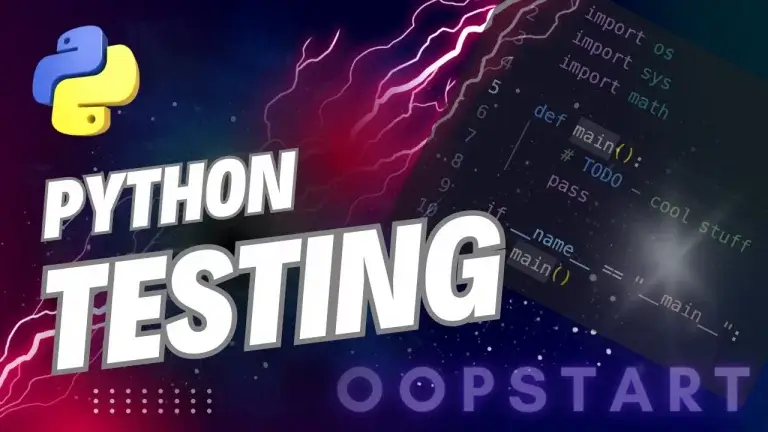Reverse List Python: In Depth Guide!
Reversing a list is a common operation in Python programming. Whether you’re working with data processing, algorithms, or simple list manipulations, the ability to reverse a list can be incredibly useful.
To help you create a reverse list Python provides several methods – each with its own advantages and specific use cases, and by the end of this guide, you’ll have a deep understanding of each.
Table of Contents
What Does Reversing a List Mean?
Reversing a list means rearranging its elements such that the last element becomes the first, the second-to-last becomes the second, and so on. The list’s elements are reordered in the reverse of their original sequence.
Example:
Consider the following list:
my_list = [1, 2, 3, 4, 5]
When reversed, this list becomes:
[5, 4, 3, 2, 1]
Reversing a list is particularly useful in data processing, algorithm design (like palindrome checks), and other operations where order needs to be reversed.
How to Reverse a List in Python
1. Reversing a List Using Slicing
Python slicing is one of the most concise and efficient ways to reverse a list. By using slicing, you can create a new list with the elements in reverse order.
Syntax:
reversed_list = my_list[::-1]
Example:
my_list = [1, 2, 3, 4, 5]
reversed_list = my_list[::-1]
print(reversed_list) # Output: [5, 4, 3, 2, 1]
Explanation:
[::-1]: This slice notation starts from the end of the list and steps backward by-1, effectively reversing the list.
Pros:
- Simple and concise.
- Returns a new list without modifying the original.
Cons:
- Creates a new list in memory, which may not be ideal for very large lists.
2. Reversing a List In-Place Using reverse()
Python lists come with a built-in reverse() method that reverses the list in-place. This means that the original list is modified, and no new list is created.
Syntax:
my_list.reverse()
Example:
my_list = [1, 2, 3, 4, 5]
my_list.reverse()
print(my_list) # Output: [5, 4, 3, 2, 1]
Explanation:
reverse()modifies the list directly and does not return a new list. The original list is reversed in-place.
Pros:
- More memory-efficient because it doesn’t create a new list.
- Useful when you want to modify the original list.
Cons:
- It modifies the original list, which might not be want you want.
3. Reversing a List Using reversed()
The reversed() function in Python returns an iterator that allows you to iterate over the list elements in reverse order. You can convert this iterator to a list if needed.
Syntax:
reversed_list = list(reversed(my_list))
Example:
my_list = [1, 2, 3, 4, 5]
reversed_list = list(reversed(my_list))
print(reversed_list) # Output: [5, 4, 3, 2, 1]
Explanation:
reversed()returns an iterator, which you can convert to a list using thelist()constructor.
Pros:
- Does not modify the original list.
- Suitable for iterating in reverse without necessarily creating a new list.
Cons:
- If you need a list, you must convert the iterator back into a list, which can consume memory.
4. Reversing a List Using a For Loop
A more manual approach to reversing a list is to use a for loop to iterate through the list in reverse order and append the elements to a new list.
Example:
my_list = [1, 2, 3, 4, 5]
reversed_list = []
for i in range(len(my_list) - 1, -1, -1):
reversed_list.append(my_list[i])
print(reversed_list) # Output: [5, 4, 3, 2, 1]
Explanation:
- The loop starts at the last index (
len(my_list) - 1) and steps backward (-1) until it reaches the first index (0). - Each element is appended to a new list.
Pros:
- Gives more control over the reversal process.
- Useful in situations where slicing or built-in methods are not allowed.
Cons:
- More verbose and less Pythonic.
- Less efficient for larger lists compared to built-in methods.
5. Reversing a List Using List Comprehension
List comprehension provides a compact way to reverse a list using range() in reverse order.
Example:
my_list = [1, 2, 3, 4, 5]
reversed_list = [my_list[i] for i in range(len(my_list) - 1, -1, -1)]
print(reversed_list) # Output: [5, 4, 3, 2, 1]
Explanation:
- The list comprehension works similarly to the for loop method but is more concise.
Pros:
- More concise than using a regular loop.
- Provides more control compared to slicing.
Cons:
- Less readable for beginners compared to slicing or
reverse().
Performance Considerations
1. Slicing:
- Time Complexity: O(n) (where
nis the length of the list). - Memory Complexity: O(n) (creates a new list).
2. reverse() (In-Place Reversal):
- Time Complexity: O(n).
- Memory Complexity: O(1) (modifies the list in-place without using extra memory).
3. reversed():
- Time Complexity: O(n).
- Memory Complexity: O(n) (if converted to a list, otherwise O(1) for iteration).
4. For Loop:
- Time Complexity: O(n).
- Memory Complexity: O(n) (creates a new list).
5. List Comprehension:
- Time Complexity: O(n).
- Memory Complexity: O(n) (creates a new list).
For large lists where memory is a concern, using the reverse() method is the most memory-efficient solution because it reverses the list in-place.
Best Practices for Reversing Lists in Python
- Use
reverse()for In-Place Reversals: If you don’t need to keep the original list and want to avoid creating a new list,reverse()is the most efficient choice. - Use Slicing for Quick, Readable Reversals: Slicing is a great option when you want a quick and readable way to reverse a list, and you don’t mind creating a new list.
- Use
reversed()for Iteration: When you only need to iterate over the list in reverse order (without modifying or creating a new list),reversed()is the best option. - Avoid Manual Loops for Simplicity: While using a for loop or list comprehension gives more control, it’s usually more verbose and less readable compared to Python’s built-in methods like
reverse()and slicing.
Common Mistakes When Reversing Lists
- Confusing
reverse()withreversed(): Remember thatreverse()modifies the list in-place and returnsNone, whilereversed()returns an iterator and does not modify the list. - Forgetting Slicing Creates a New List: If you reverse a list using slicing (
[::-1]), you’ll get a new list. This is fine in most cases, but be mindful of memory usage with large lists. - Expecting
reverse()to Return a List: Thereverse()method modifies the list in-place and does not return anything. If you need the result, print the list after callingreverse().
Summary of Key Concepts
- Reversing a list means changing the order of elements so that the last becomes the first, the second-to-last becomes the second, and so on.
- Python provides multiple methods to reverse a list:
- Slicing (
[::-1]) creates a new list with reversed elements. reverse()reverses the list in-place without creating a new list.reversed()returns an iterator that allows for reversed iteration, which can be converted to a list if needed.- For loops and list comprehensions provide manual ways to reverse a list, but they are more verbose.
- Each method has its trade-offs in terms of memory usage and readability:
- Use
reverse()for in-place modifications. - Use slicing or
reversed()when a new list is needed without modifying the original. - Performance considerations: Most methods operate with a time complexity of O(n), but
reverse()is more memory-efficient because it modifies the list in-place.
Exercises
- Reverse a List Using Slicing: Write a Python function that takes a list as input and returns a new list with the elements reversed using slicing.
- In-Place List Reversal: Write a Python program that reverses a list in-place using the
reverse()method. - Iterating in Reverse: Write a Python function that takes a list and prints its elements in reverse order using the
reversed()function without creating a new list. - Reversing a List Manually: Write a Python function that reverses a list manually using a for loop, without using any built-in reverse methods.
Check out our FREE Learn Python Programming Masterclass to hone your skills or learn from scratch.
The course covers everything from first principles to Graphical User Interfaces and Machine Learning
You can browse the official Python documentation on lists here.
FAQ
Q1: What is the difference between reverse() and reversed()?
A1: The reverse() method reverses the list in-place, modifying the original list and returning None. On the other hand, reversed() returns an iterator that allows you to iterate over the elements in reverse order without changing the original list. If you want a new reversed list, you need to convert the iterator returned by reversed() to a list using list().
Example of reverse():
my_list = [1, 2, 3]
my_list.reverse()
print(my_list) # Output: [3, 2, 1]
Example of reversed():
my_list = [1, 2, 3]
reversed_list = list(reversed(my_list))
print(reversed_list) # Output: [3, 2, 1]
Q2: Can I reverse a list of non-numeric data (e.g., strings or objects)?
A2: Yes, the list reversal methods work with lists containing any type of data, including strings, objects, and other data structures. The methods don’t depend on the data type; they only reverse the order of the elements in the list.
Example with Strings:
my_list = ['apple', 'banana', 'cherry']
my_list.reverse()
print(my_list) # Output: ['cherry', 'banana', 'apple']
Q3: Will reverse() return a new list or modify the original one?
A3: The reverse() method modifies the original list in place and does not return a new list. If you want a reversed version of the list without altering the original, use the slicing method ([::-1]) or reversed().
Example:
my_list = [1, 2, 3]
reversed_list = my_list[::-1] # This creates a new list
print(reversed_list) # Output: [3, 2, 1]
Q4: Can I use the slicing method to reverse a list in place?
A4: No, slicing creates a new list rather than reversing the original list in place. If you want to reverse the list in place, use the reverse() method.
Example:
my_list = [1, 2, 3]
my_list = my_list[::-1] # This reassigns a new list to the same variable but doesn’t reverse in place.
Q5: How can I reverse only a portion of a list?
A5: To reverse only a portion of a list, you can use slicing to target the section of the list you want to reverse and then combine it with the unchanged parts.
Example:
my_list = [1, 2, 3, 4, 5, 6]
my_list[1:5] = my_list[1:5][::-1] # Reverse the portion from index 1 to 4
print(my_list) # Output: [1, 5, 4, 3, 2, 6]
Q6: What is the most memory-efficient way to reverse a list?
A6: The most memory-efficient way to reverse a list is to use the reverse() method, as it modifies the list in place without creating a new list. This ensures that no extra memory is used.
Q7: Is there a limit to the size of the list that I can reverse?
A7: There is no specific size limit to the list you can reverse, but the memory available on your system can impose constraints when creating large lists, especially when using methods that create a new list (like slicing or reversed()). For very large lists, it’s better to use reverse() for in-place reversal to save memory.
Q8: Can I reverse a list of lists or a list of tuples?
A8: Yes, you can reverse a list of lists or tuples, as the reversal only changes the order of the outer list’s elements and does not affect the inner structure. However, if you want to reverse the individual lists or tuples within the list, you’ll need to iterate through the list and reverse each inner structure separately.
Example:
my_list = [[1, 2], [3, 4], [5, 6]]
my_list.reverse() # Reverses the outer list
print(my_list) # Output: [[5, 6], [3, 4], [1, 2]]
Q9: How can I reverse a list without modifying the original list?
A9: To reverse a list without modifying the original, you can use slicing ([::-1]) or the reversed() function. Both methods will return a new list or iterator with the elements in reverse order.
Example using slicing:
my_list = [1, 2, 3]
reversed_list = my_list[::-1] # New list
print(reversed_list) # Output: [3, 2, 1]
Example using reversed():
my_list = [1, 2, 3]
reversed_list = list(reversed(my_list)) # Convert iterator to list
print(reversed_list) # Output: [3, 2, 1]
Q10: Can I reverse a tuple in Python using the same methods as lists?
A10: You cannot use reverse() on a tuple because tuples are immutable. However, you can reverse a tuple by converting it to a list, reversing it, and then converting it back to a tuple. Alternatively, you can use slicing to reverse a tuple directly.
Example using slicing:
my_tuple = (1, 2, 3)
reversed_tuple = my_tuple[::-1]
print(reversed_tuple) # Output: (3, 2, 1)