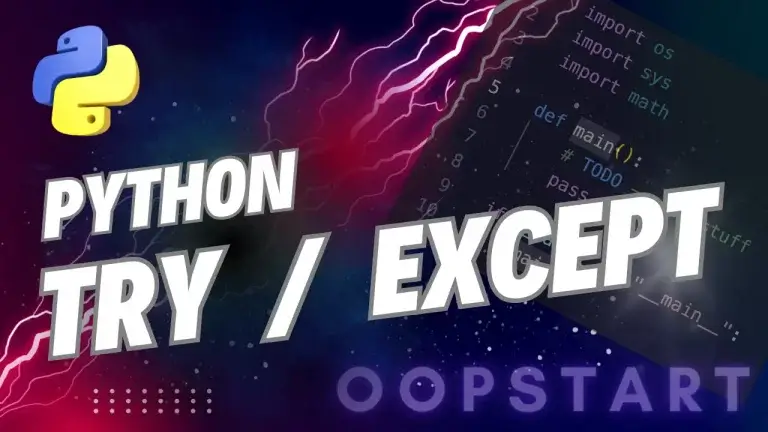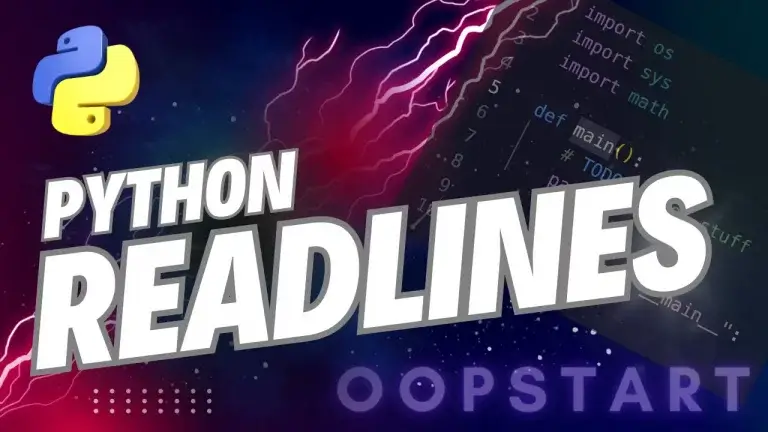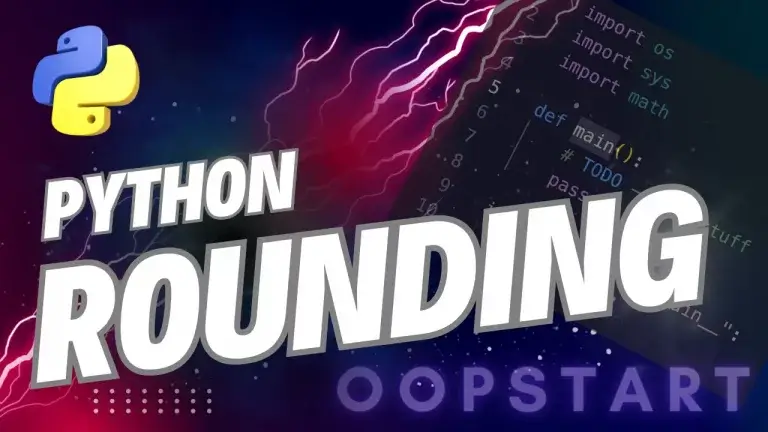Python Multiline String: Comprehensive Guide
A Python multiline string is a string that spans multiple lines of text, allowing you to store or print long blocks of text or code in a readable format. Python provides various ways to create and work with multiline strings, which can be especially useful for formatting text, handling large messages, or working with document-like data.
By the end of this guide, you’ll have a clear understanding of how to effectively create and manipulate multiline strings in Python.
Table of Contents
What is a Multiline String in Python?
A multiline string is simply a string that spans multiple lines. Unlike regular strings (which are typically enclosed within a pair of single or double quotes), multiline strings allow you to store text across several lines, making them ideal for long passages of text or formatted outputs.
In Python, the most common way to create a multiline string is by using triple quotes (''' or """).
Creating Multiline Strings in Python
1. Using Triple Quotes (''' or """)
The most common way to create a multiline string in Python is by enclosing the text within triple quotes—either single triple quotes (''') or double triple quotes (""").
Syntax:
multiline_string = '''Line 1
Line 2
Line 3'''
Example: Creating a Multiline String
multiline_string = """This is a multiline string.
It can span multiple lines.
Each new line is automatically included."""
print(multiline_string)
Output:
This is a multiline string.
It can span multiple lines.
Each new line is automatically included.
- Triple quotes allow you to write the string across multiple lines in your code, and when printed or assigned to a variable, the line breaks are preserved.
2. Using Backslashes (\) for Line Continuation
Another way to create a multiline string is by using a backslash (\) at the end of each line. This method allows you to break a single string into multiple lines for better readability, but it does not preserve the actual line breaks in the output.
Syntax:
multiline_string = "This is a multiline string. \
It appears on multiple lines in the code, \
but will be printed as a single line."
Example: Multiline String Using Backslashes
multiline_string = "This is a multiline string. \
It will appear as a single line in the output."
print(multiline_string)
Output:
This is a multiline string. It will appear as a single line in the output.
In this case, the backslashes allow you to write the string on multiple lines in the code, but the output will be a single continuous line.
3. Using Parentheses for Multiline Strings
You can also use parentheses to break up a long string into multiple lines. This method is useful for constructing long strings or combining multiple parts into one.
Syntax:
multiline_string = (
"This is a multiline string "
"created by using parentheses. "
"It will appear as a single line in the output."
)
Example:
multiline_string = (
"This string is spread over "
"multiple lines, but it will print "
"as a single line."
)
print(multiline_string)
Output:
This string is spread over multiple lines, but it will print as a single line.
When using parentheses, the line breaks in the code are ignored, and the string is printed as a single line.
4. Multiline Strings with \n for Explicit Line Breaks
You can use the newline character (\n) within a string to explicitly specify where line breaks should occur, even if the string is on a single line in the code.
Syntax:
multiline_string = "Line 1\nLine 2\nLine 3"
Example: Multiline String Using \n
multiline_string = "This is line 1.\nThis is line 2.\nThis is line 3."
print(multiline_string)
Output:
This is line 1.
This is line 2.
This is line 3.
The \n character forces a line break in the string, so each part after \n appears on a new line in the output.
Practical Use Cases for Multiline Strings in Python
1. Embedding Large Text Blocks
Multiline strings are perfect for embedding large blocks of text directly into your Python code. This can include paragraphs of documentation, JSON data, or even HTML templates.
Example: Using Multiline String for Documentation
doc_string = """
This function takes two arguments and returns their sum.
It is designed for educational purposes.
"""
print(doc_string)
Example: Embedding HTML in Python
html_template = """
<html>
<head><title>My Website</title></head>
<body>
<h1>Welcome to my website!</h1>
<p>This is an example of embedding HTML in a Python string.</p>
</body>
</html>
"""
print(html_template)
2. Writing Multi-Line Comments with Multiline Strings
While Python uses the hash (#) for single-line comments, multiline strings can be used for multiline comments or docstrings in functions and classes.
Example: Using Multiline String as a Comment
"""
This is a multiline comment.
It can be used for documentation or explaining the code.
This string will be ignored by Python.
"""
Example: Docstrings in Functions
def example_function():
"""
This is a docstring for the example_function.
It explains the purpose and usage of the function.
"""
return "Function executed"
3. Formatting Output with Multiline Strings
Multiline strings are also helpful when generating formatted output, such as invoices, reports, or structured data that needs to maintain its format.
Example: Formatting a Report with Multiline String
report = """
Sales Report
============
Product: Widget A
Sales: 100 units
Revenue: $1000
"""
print(report)
Output:
Sales Report
============
Product: Widget A
Sales: 100 units
Revenue: $1000
In this example, the multiline string allows for easy formatting of a report with headings and structured data.
Handling Special Characters in Multiline Strings
Escaping Special Characters
In multiline strings, you can escape special characters using a backslash (\). For example, to include quotes or a backslash itself in the string, you can use escape sequences.
Example: Escaping Quotes and Special Characters
multiline_string = """He said, \"Python is amazing!\""""
print(multiline_string) # Output: He said, "Python is amazing!"
Preserving Indentation in Multiline Strings
When writing multiline strings, especially in templates or code blocks, you may want to preserve the indentation for readability. Python does not remove the leading spaces unless explicitly instructed to do so.
Example: Preserving Indentation
code_block = """
def hello():
print("Hello, World!")
"""
print(code_block)
Output:
def hello():
print("Hello, World!")
Best Practices for Working with Multiline Strings
1. Use Triple Quotes for Readability
When working with multiline strings, triple quotes (''' or """) are the most readable and Pythonic option, especially for embedding large blocks of text. This method preserves the formatting and line breaks, making the code easier to understand.
2. Escape Characters When Necessary
When you need to include special characters like quotes or backslashes in your multiline strings, make sure to use escape sequences (\) to avoid syntax errors.
3. Use Parentheses or Backslashes for Long Lines
When working with long strings that don’t need line breaks in the output, consider using parentheses or backslashes to break the string across multiple lines in the code without affecting the final result.
4. Use Docstrings for Function Documentation
Use docstrings (multiline strings placed immediately after function definitions) to document the purpose, parameters, and return values of your functions or classes. This is a Python convention that also works with automated documentation tools.
Common Pitfalls with Multiline Strings
1. Unintended Newlines
Be aware that when using triple quotes, each line break in the code is included in the string output. If you don’t want additional line breaks, either use single-line strings with explicit \n characters or use backslashes to control line continuation.
2. Indentation Issues
When working with multiline strings inside indented blocks (like functions or loops), ensure that the indentation of the string matches your desired output. Python includes any leading spaces as part of the string unless they are explicitly trimmed.
3. Handling Special Characters
When working with strings that contain special characters such as quotes, tabs (\t), or newlines (\n), always escape these characters properly to avoid syntax issues or unintended behavior.
Summary of Key Concepts
- Multiline strings are strings that span multiple lines, typically created using triple quotes (
'''or"""). - Triple quotes preserve the formatting and line breaks within the string.
- You can also create multiline strings using backslashes (
\) or parentheses for better readability in the code. - Newline characters (
\n) allow you to insert explicit line breaks within a single-line string. - Multiline strings are useful for embedding large blocks of text, writing documentation, formatting output, and working with structured data.
Exercises
- Create a Multiline String: Write a Python program that stores a multiline quote or paragraph using triple quotes and prints it with the original formatting.
- Format a Report: Create a Python function that generates a formatted sales report using a multiline string with placeholders for product name, quantity sold, and total revenue.
- Docstring Practice: Write a function with a multiline docstring explaining its purpose, parameters, and return value. Print the function’s docstring using the
.__doc__attribute.
Check out our FREE Learn Python Programming Masterclass to hone your skills or learn from scratch.
The course covers everything from first principles to Graphical User Interfaces and Machine Learning
View the official Python documentation on strings here.
FAQ
Q1: Can I use both single and double quotes for multiline strings?
A1: Yes, you can use either triple single quotes (''') or triple double quotes (""") to create a multiline string in Python. Both work the same way. The choice between single or double quotes is a matter of personal preference or style consistency in your code.
Example:
multiline_string1 = '''This is a multiline string using single quotes.'''
multiline_string2 = """This is a multiline string using double quotes."""
Q2: How do I prevent unwanted newlines when using triple quotes?
A2: When using triple quotes, every line break in the code is preserved in the string. To avoid unwanted newlines, you can either:
- Use backslashes (
\) at the end of each line to continue the string without adding a new line. - Use
strip()to remove any leading or trailing whitespace, including newlines.
Example: Using Backslashes
multiline_string = """This is a \
single line string despite \
being written on multiple lines."""
print(multiline_string)
Example: Using strip()
multiline_string = """
This string has unnecessary newlines.
""".strip()
print(multiline_string)
Q3: Can I use \n in a multiline string created with triple quotes?
A3: Yes, you can still use \n within a multiline string created with triple quotes to add explicit line breaks or combine it with other special characters. Triple quotes already preserve line breaks, but using \n gives you more control over where line breaks occur.
Example:
multiline_string = """This is line 1.\nThis is line 2."""
print(multiline_string)
Q4: What’s the difference between a multiline string and multiple strings concatenated together?
A4: A multiline string uses triple quotes and preserves formatting and line breaks. Multiple strings concatenated together (with + or by using parentheses) are treated as a single string without automatic line breaks, unless you insert explicit line break characters (\n).
Example: Multiline String
multiline_string = """Line 1
Line 2
Line 3"""
Example: Concatenated Strings
concatenated_string = "Line 1 " + "Line 2 " + "Line 3"
Q5: How do I handle indentation in multiline strings?
A5: To avoid unwanted indentation in multiline strings (especially when they’re inside functions or loops), you can use textwrap.dedent() from the textwrap module. This will remove any extra indentation.
Example:
import textwrap
multiline_string = textwrap.dedent("""
This is a multiline string.
It was indented in the code but will print without indentation.
""")
print(multiline_string)
Q6: Can I use multiline strings as comments?
A6: Technically, multiline strings can be used as comments, but Python doesn’t treat them as traditional comments (which use #). Instead, they are considered string literals. However, they are commonly used as docstrings for functions, classes, and modules. If not assigned to a variable or returned, they are effectively ignored by the interpreter.
Example: Docstring in a Function
def my_function():
"""
This is a docstring.
It describes the purpose of the function.
"""
return "Hello, World!"
Q7: How can I combine variables with multiline strings?
A7: You can combine variables with multiline strings using f-strings, string concatenation, or the format() method. This allows you to insert dynamic values into your multiline string.
Example: Using f-strings
name = "Alice"
multiline_string = f"""
Hello, {name}!
Welcome to the multiline string example.
"""
print(multiline_string)
Q8: How do I write a multiline string without leading spaces for readability in my code?
A8: To write a multiline string without including leading spaces (which often happen due to indentation in your code), use the textwrap.dedent() method or avoid indenting the string block itself in your code.
Example: Without Indentation
def my_function():
multiline_string = (
"This is a multiline string. "
"It has no leading spaces because it's not indented."
)
return multiline_string
Q9: Can I use escape characters like \t (tab) in multiline strings?
A9: Yes, you can use escape characters like \t (tab), \n (newline), or any other escape sequence inside multiline strings, whether created with triple quotes or backslashes.
Example:
multiline_string = """Item\tPrice\nApple\t$1.00\nBanana\t$0.50"""
print(multiline_string)
Q10: What is the best method for large blocks of text like HTML or JSON in Python?
A10: The best method for handling large blocks of text, like HTML or JSON, is to use triple quotes (''' or """). Triple quotes preserve the formatting and make it easy to include long, readable text directly in your Python code.
Example:
html_template = """
<html>
<head><title>My Website</title></head>
<body>
<h1>Welcome to my website!</h1>
</body>
</html>
"""
print(html_template)