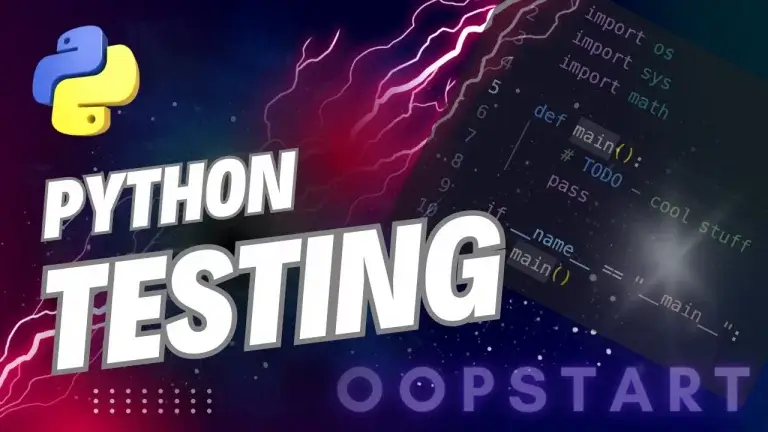Python Exponent: How To Calculate
Exponents, also known as powers, are a mathematical operation where a number is raised to the power of another number. In Python, there are several ways to calculate exponents, ranging from basic arithmetic operators to functions in Python’s math module.
Exponentiation is a crucial operation in many fields, including data analysis, machine learning, scientific computation, and general programming.
By the end of this guide, you’ll be familiar with all the methods available to calculate a Python exponent, and you’ll know how to choose the most efficient method for different use cases.
Table of Contents
What Are Exponents?
In mathematics, an exponent indicates how many times a number (the base) is multiplied by itself. The number of times the base is multiplied is called the exponent or power.
Mathematical Example:
- ( 2^3 = 2 \times 2 \times 2 = 8 )
- Here,
2is the base, and3is the exponent, meaning that2is multiplied by itself three times.
In Python:
Exponentiation can be performed using a variety of methods, which we will explore in detail.
Methods to Calculate Exponents in Python
Python provides several ways to calculate exponents, and depending on the complexity of your use case, you can choose between the basic operator (**), the built-in pow() function, or the math.pow() function.
1. Using the Exponentiation Operator (**)
The **** operator is the most straightforward way to calculate exponents in Python. It raises the base number to the power of the exponent.
Syntax:
result = base ** exponent
Example 1: Basic Exponent Calculation
base = 2
exponent = 3
result = base ** exponent
print(result) # Output: 8
In this example, 2 is raised to the power of 3, resulting in 8.
Example 2: Negative Exponents
Negative exponents can also be handled using the ** operator, which results in a fractional value (i.e., the reciprocal of the base raised to the positive exponent).
base = 2
exponent = -3
result = base ** exponent
print(result) # Output: 0.125
In this case, 2^-3 equals ( \frac{1}{2^3} = 0.125 ).
Example 3: Fractional Exponents
You can use fractional exponents (i.e., non-integer exponents) to calculate roots, such as square roots or cube roots.
base = 9
exponent = 0.5 # Equivalent to square root
result = base ** exponent
print(result) # Output: 3.0
Here, 9^0.5 gives 3.0, which is the square root of 9.
2. Using the pow() Function
Python’s built-in pow() function is another way to calculate exponents. It is similar to the ** operator, but with some additional functionality. The pow() function can take two or three arguments. The third argument is an optional modulus, which returns the result modulo the third argument.
Syntax:
pow(base, exponent[, mod])
Example 1: Basic Exponent Calculation Using pow()
result = pow(2, 3)
print(result) # Output: 8
In this case, pow(2, 3) returns 8, which is 2^3.
Example 2: Exponentiation with Modulus
The pow() function can also take a third argument, which is used to calculate the result modulo a number. This is useful in cryptography and other applications where you need to compute large powers with a modulus.
result = pow(2, 3, 5) # Equivalent to (2^3) % 5
print(result) # Output: 3
Here, 2^3 = 8, and 8 % 5 = 3, so the result is 3.
3. Using the math.pow() Function
The math.pow() function from the math module is another way to calculate exponents in Python. However, it always returns a floating-point number, even when both the base and exponent are integers. This method is part of Python’s standard math library.
Syntax:
import math
result = math.pow(base, exponent)
Example: Using math.pow() to Calculate Exponents
import math
result = math.pow(2, 3)
print(result) # Output: 8.0
In this case, math.pow(2, 3) returns 8.0 (a floating-point number), even though both the base and the exponent are integers.
Comparison of math.pow() and pow()
pow(): Can handle integer calculations and also supports the modulus operator.math.pow(): Always returns a floating-point number and does not support the modulus operation.
4. Using the numpy.power() Function (For Arrays)
For large datasets or array-based calculations, the numpy.power() function from the NumPy library can be used to compute exponents on arrays efficiently.
Example: Using numpy.power() for Exponentiation on Arrays
import numpy as np
base_array = np.array([2, 3, 4])
exponent_array = np.array([3, 2, 1])
result = np.power(base_array, exponent_array)
print(result) # Output: [8 9 4]
Here, numpy.power() performs element-wise exponentiation on the arrays: [2^3, 3^2, 4^1], resulting in [8, 9, 4].
Handling Large Exponents in Python
Python can handle very large numbers thanks to its built-in arbitrary precision for integers. However, when working with extremely large exponents, it’s important to consider performance and memory constraints.
Example: Large Exponent Calculation
base = 10
exponent = 100
result = base ** exponent
print(result)
This will output a large number with 101 digits.
Efficient Large Exponent Calculations with Modulus
For extremely large numbers, using the modulus argument in the pow() function can help prevent performance issues by returning the result modulo a specific value.
Example:
result = pow(10, 100, 1000) # Calculates (10^100) % 1000
print(result) # Output: 0
Negative and Fractional Exponents
1. Negative Exponents
A negative exponent means taking the reciprocal of the base raised to the positive exponent. Python handles negative exponents naturally with both the ** operator and the pow() function.
Example:
result = 2 ** -3 # Equivalent to 1 / (2^3)
print(result) # Output: 0.125
2. Fractional Exponents
Fractional exponents represent roots. For instance, x^(1/n) is the nth root of x. You can calculate square roots, cube roots, etc., by using fractional exponents.
Example:
result = 16 ** 0.5 # Equivalent to the square root of 16
print(result) # Output: 4.0
For cube roots:
result = 27 ** (1/3) # Equivalent to the cube root of 27
print(result) # Output: 3.0
Best Practices for Calculating Exponents in Python
1. Use ** for Simplicity and Performance
The ** operator is the most straightforward and efficient method for calculating exponents in Python. It’s readable and easy to use for both integer and floating-point exponentiation.
2. Use pow() for Modulus Operations
If you need to calculate exponents with a modulus (such as in cryptographic applications), use the built-in pow() function. This method is more efficient than calculating the exponent and then applying the modulus separately.
3. Avoid math.pow() for Integer Calculations
The math.pow() function always returns a floating-point number, so it’s less efficient for purely integer calculations. Stick to ** or pow() for integer-based exponentiation.
4. Handle Large Numbers Carefully
Python can handle large numbers due to its arbitrary-precision integers, but be cautious with very large exponents, as they can lead to performance bottlenecks. Consider using the pow() function with a modulus to manage extremely large results efficiently.
Summary of Key Concepts
**Operator: The most common and efficient way to calculate exponents in Python, supporting integer, floating-point, negative, and fractional exponents.pow()Function: Similar to the**operator but with additional support for modulus operations, useful for cryptography and modular arithmetic.math.pow()Function: A part of themathmodule, returning a floating-point result for exponentiation, even when the base and exponent are integers.numpy.power()Function: Efficient for exponentiation on arrays when using NumPy for large-scale data operations.- Python handles both negative and fractional exponents, allowing for reciprocal calculations and root extraction.
Exercises
- Basic Exponentiation: Write a Python function that takes a base and an exponent as arguments and returns the result using the
**operator. - Modular Exponentiation: Implement a program that uses the
pow()function to calculate large powers with a modulus. Try using it in cryptographic applications. - Fractional Exponents: Write a Python script that calculates the square root, cube root, and fourth root of a given number using fractional exponents.
Check out our FREE Learn Python Programming Masterclass to hone your skills or learn from scratch.
The course covers everything from first principles to Graphical User Interfaces and Machine Learning
Here is the official Python documentation on exponent functions.
FAQ
Q1: Can I raise a number to the power of another number without using the ** operator or the pow() function?
A1: Yep, you can use loops to manually calculate exponents, though this is generally not recommended because it’s less efficient than using the ** operator or pow(). You could multiply the base by itself in a loop based on the value of the exponent.
Example:
def manual_exponent(base, exponent):
result = 1
for _ in range(exponent):
result *= base
return result
print(manual_exponent(2, 3)) # Output: 8
This approach works for positive exponents but doesn’t handle negative or fractional exponents.
Q2: What is the difference between pow() and math.pow()?
A2:
pow(): A built-in Python function that supports both integer and floating-point exponentiation. It also supports a third argument for modulus operations (e.g.,pow(base, exponent, mod)).math.pow(): Part of themathmodule and always returns a floating-point number, even if the inputs are integers. It does not support modulus operations.
For simple exponentiation, pow() is more versatile. Use math.pow() only when you need to work specifically with floating-point numbers.
Q3: How does Python handle very large exponentiation? Will it cause an overflow?
A3: Python’s integers have arbitrary precision, meaning they can grow as large as your system’s memory allows. You won’t encounter overflow errors when performing very large exponentiations with integers, but large numbers can slow down your program or consume significant memory.
For extremely large numbers, you can use the modulus feature of pow() to keep the result manageable:
result = pow(10, 100, 1000) # (10^100) % 1000
print(result) # Output: 0
Q4: Can I use the ** operator with non-integer exponents (like fractions or decimals)?
A4: Yes, the ** operator supports non-integer exponents, allowing you to calculate roots and other fractional powers. For example, using 0.5 as an exponent is equivalent to calculating the square root of the base.
Example:
result = 16 ** 0.5 # Square root of 16
print(result) # Output: 4.0
This works for any fractional exponent, including cube roots, fourth roots, and more.
Q5: How do I calculate the power of negative numbers in Python?
A5: You can raise a negative number to a power using the ** operator or the pow() function. Be cautious with fractional exponents on negative numbers, as they might return complex numbers.
Example (integer exponent):
result = (-2) ** 3 # Output: -8
Example (fractional exponent):
result = (-16) ** 0.5 # Output: (2.449489742783178j)
When you use a fractional exponent on a negative number, Python returns a complex number. To handle complex results, you can use the cmath module.
Q6: What is modular exponentiation, and when should I use it?
A6: Modular exponentiation refers to calculating the result of a large exponentiation operation and then taking the result modulo a number. It’s often used in cryptography, particularly in algorithms like RSA.
In Python, you can perform modular exponentiation efficiently using the three-argument version of the pow() function: pow(base, exponent, modulus).
Example:
result = pow(3, 200, 13) # (3^200) % 13
print(result) # Output: 3
This is faster and more memory-efficient than calculating 3^200 first and then taking the modulus.
Q7: Can I raise a list of numbers to a power in one operation?
A7: Yes, you can raise a list of numbers to a power using list comprehension or by using the numpy library for array-based operations.
Using List Comprehension:
numbers = [1, 2, 3, 4]
result = [x ** 2 for x in numbers]
print(result) # Output: [1, 4, 9, 16]
Using numpy.power():
import numpy as np
numbers = np.array([1, 2, 3, 4])
result = np.power(numbers, 2)
print(result) # Output: [ 1 4 9 16]
The numpy approach is more efficient for larger datasets and complex mathematical operations.
Q8: Can I calculate the power of a number raised to a complex number in Python?
A8: Yes, Python supports exponentiation with complex numbers using the cmath module. Complex exponentiation returns complex results and can be done using cmath.exp() or the ** operator with complex numbers.
Example:
import cmath
result = cmath.exp(2 + 3j) # e^(2 + 3j)
print(result)
For basic exponentiation, you can also directly raise a base to a complex exponent:
result = (2 + 3j) ** 2
print(result)
Q9: Is there any difference between calculating the square root with the math.sqrt() function and using ** 0.5?
A9: Both methods calculate the square root, but they handle different types of numbers:
math.sqrt(): Only works with non-negative numbers and returns a floating-point result.** 0.5: Can be used for both positive and negative numbers, returning complex numbers for negative inputs.
Example using math.sqrt():
import math
result = math.sqrt(16)
print(result) # Output: 4.0
Example using ** 0.5:
result = (-16) ** 0.5
print(result) # Output: (2.449489742783178j) # Complex number
Use math.sqrt() when you know the number is positive and you want to be explicit about calculating the square root.
Q10: Can I handle very large exponents with floating-point numbers?
A10: Python can handle large floating-point numbers, but there are limits to floating-point precision and size. When exponents become too large, floating-point operations can result in overflow or loss of precision. If you encounter this, consider using the decimal module, which provides arbitrary precision for floating-point numbers.
Example with decimal:
from decimal import Decimal, getcontext
getcontext().prec = 50 # Set precision to 50 digits
base = Decimal(1.01)
exponent = Decimal(1000)
result = base ** exponent
print(result) # Output: 20.958... (accurate to 50 digits)
Using the decimal module helps when precision is critical in very large exponentiation calculations.