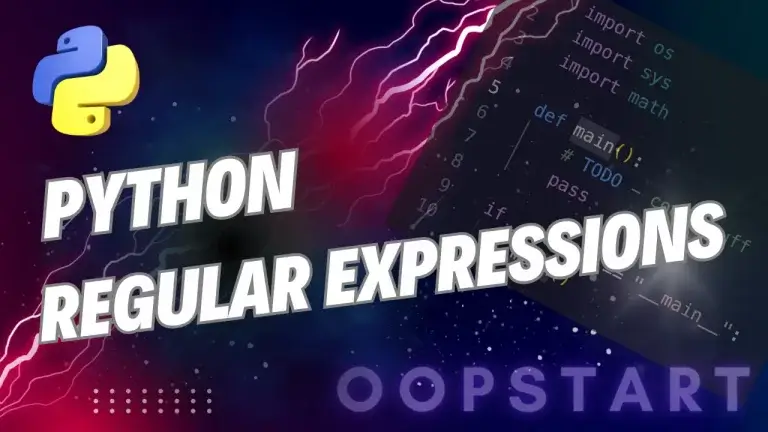Python reduce: Comprehensive Guide
The Python reduce function is part of the functools module. It’s used to apply a function of two arguments cumulatively to the elements of an iterable, reducing the iterable to a single cumulative result.
Python reduce is particularly useful when you need to perform a rolling computation on an iterable, such as summing all numbers in a list or multiplying all elements together.
While it has largely been replaced by Python’s more readable built-in functions like sum() and max(), Python reduce is still a powerful way to perform more complex reduction operations that aren’t easily handled by simple built-in functions.
By the end of this guide, you’ll have a solid understanding of how to use Python reduce effectively in your projects.
Table of Contents
What is reduce() in Python?
The reduce() function applies a binary function (a function that takes two arguments) to the elements of an iterable (like a list or tuple), cumulatively reducing the iterable to a single value.
Key Characteristics:
- Cumulative Reduction:
reduce()processes one pair of elements at a time and accumulates the result. - Two Arguments: The function passed to
reduce()must accept exactly two arguments. - Not Built-in: Unlike other higher-order functions like
map()orfilter(),reduce()is not a built-in function in Python. It is located in thefunctoolsmodule and needs to be imported before use.
Syntax of reduce()
The reduce() function takes three arguments:
function: A function that accepts two arguments.iterable: The iterable whose elements will be reduced.initializer(optional): A starting value for the reduction (optional).
Syntax:
from functools import reduce
reduce(function, iterable[, initializer])
function: The function to apply to the elements of the iterable.iterable: The iterable (such as a list, tuple, or set) to reduce.initializer(optional): If provided, this will be placed before the items of the iterable, acting as a starting value.
Using reduce() to Sum a List
A common use case of reduce() is to sum the elements of a list. While Python has a built-in sum() function for this task, using reduce() provides a good introduction to its behavior.
Example:
from functools import reduce
# Function to add two numbers
def add(x, y):
return x + y
numbers = [1, 2, 3, 4, 5]
result = reduce(add, numbers)
print(result) # Output: 15
In this example, the add() function is applied to the first two elements of the list, and then the result is added to the next element, continuing until all elements are reduced to a single value.
Equivalent Using a Lambda Function:
result = reduce(lambda x, y: x + y, numbers)
print(result) # Output: 15
Using a lambda function makes the code more concise.
Using reduce() to Multiply a List
Similarly, you can use reduce() to multiply all elements in a list.
Example:
from functools import reduce
# Function to multiply two numbers
def multiply(x, y):
return x * y
numbers = [1, 2, 3, 4, 5]
result = reduce(multiply, numbers)
print(result) # Output: 120
This example multiplies all the elements of the list [1, 2, 3, 4, 5] together, resulting in 120.
Using the initializer Parameter
The initializer parameter provides an initial value that is combined with the first element of the iterable. If initializer is given, the function starts with this value as the initial result.
Example:
from functools import reduce
# Using reduce with an initializer
numbers = [1, 2, 3, 4, 5]
result = reduce(lambda x, y: x + y, numbers, 10)
print(result) # Output: 25
Here, the sum starts at 10 (the initializer), and the final result is 25.
Real-World Use Cases for reduce()
1. Finding the Maximum Value in a List
While Python has a built-in max() function, you can also use reduce() to find the maximum value in a list.
Example:
from functools import reduce
numbers = [3, 5, 2, 8, 6]
result = reduce(lambda x, y: x if x > y else y, numbers)
print(result) # Output: 8
In this example, the lambda function compares two elements at a time, returning the larger one until the largest element is found.
2. Calculating Factorials
reduce() can be used to calculate the factorial of a number by multiplying all the integers from 1 to the given number.
Example:
from functools import reduce
def factorial(n):
return reduce(lambda x, y: x * y, range(1, n + 1))
print(factorial(5)) # Output: 120
This example calculates the factorial of 5, which is 5 * 4 * 3 * 2 * 1 = 120.
3. Combining Strings
You can use reduce() to concatenate a list of strings into a single string.
Example:
from functools import reduce
words = ["Python", "is", "fun"]
result = reduce(lambda x, y: x + " " + y, words)
print(result) # Output: "Python is fun"
Here, the reduce() function concatenates all the strings in the list into one sentence.
Best Practices for Using reduce()
While reduce() is powerful, it can also be less readable than other built-in functions, especially for simple tasks like summing numbers or finding the maximum value. When using reduce(), keep the following in mind:
1. Use Built-in Functions When Possible
If Python has a built-in function that accomplishes the same task (e.g., sum(), max()), it’s generally better to use it instead of reduce() for better readability and performance.
2. Use Lambda Functions for Simple Operations
For straightforward tasks, using a lambda function can make your code more concise. However, avoid using overly complex lambda functions, as this can make your code harder to understand.
3. Avoid Overcomplicating
reduce() can make code harder to read compared to a simple loop or list comprehension. If the reduction logic is complex, consider using a loop instead to improve code clarity.
When to Avoid Using reduce()
While reduce() is useful for certain situations, there are times when it’s best to avoid it:
- Readability: If the logic inside
reduce()is complex, a loop or list comprehension might be clearer and easier to maintain. - Performance: For some operations, especially those involving large datasets, using alternative methods like list comprehensions or generator expressions may be more efficient.
- Built-in Functions: As mentioned earlier, Python has many built-in functions like
sum(),max(), andmin()that handle common reduction operations more concisely.
Alternatives to reduce()
For simpler operations, Python provides built-in functions that often serve as a better alternative to reduce():
sum(): Sums all the elements in an iterable.max(): Returns the largest item in an iterable.min(): Returns the smallest item in an iterable.- List Comprehensions: Often a more Pythonic and readable way to perform complex operations over lists or other iterables.
Example:
Instead of using reduce() to sum a list, simply use:
numbers = [1, 2, 3, 4, 5]
result = sum(numbers)
print(result) # Output: 15
Key Concepts Recap
- The
reduce()function in Python applies a binary function cumulatively to the elements of an iterable, reducing them to a single result. - Syntax:
reduce(function, iterable[, initializer])takes a function, an iterable, and an optional initializer value. reduce()can be used for a variety of tasks such as summing, multiplying, finding the maximum, calculating factorials, and more.- For simple reductions, Python’s built-in functions (
sum(),max(),min()) or list comprehensions are often more readable and efficient. - While
reduce()is powerful, it’s best used when the reduction logic is more complex and cannot be easily handled by other functions.
Exercises
- Sum of Squares: Use
reduce()to find the sum of squares of the elements in a list. - Longest String: Write a Python function using
reduce()to find the longest string in a list of strings. - Custom Reduction: Implement a custom reduction using
reduce()that calculates the product of all even numbers in a list.
Check out our FREE Learn Python Programming Masterclass to hone your skills or learn from scratch.
The course covers everything from first principles to Graphical User Interfaces and Machine Learning
You can check the official Python documentation on reduce and functools.
FAQ
Q1: Can I use reduce() with an empty iterable?
A1: Yes, you can use reduce() with an empty iterable, but you must provide an initializer argument. If no initializer is provided and the iterable is empty, Python will raise a TypeError because reduce() doesn’t know what value to return. The initializer acts as a starting point and is returned if the iterable is empty.
Example:
from functools import reduce
empty_list = []
result = reduce(lambda x, y: x + y, empty_list, 0)
print(result) # Output: 0
Without the initializer, this would raise an error.
Q2: How does reduce() handle a single-element list?
A2: If the iterable contains only one element and no initializer is provided, reduce() simply returns that element without applying the function. This is because there is no second element to combine with the first one.
Example:
from functools import reduce
single_element_list = [42]
result = reduce(lambda x, y: x + y, single_element_list)
print(result) # Output: 42
If an initializer is provided, the function is applied between the initializer and the single element.
Q3: Can reduce() handle iterables other than lists?
A3: Yep, reduce() can work with any iterable, including tuples, sets, strings, and generators. The only requirement is that the elements of the iterable must be compatible with the binary function provided.
Example with a Tuple:
numbers = (1, 2, 3, 4, 5)
result = reduce(lambda x, y: x * y, numbers)
print(result) # Output: 120
Example with a String:
letters = "abcde"
result = reduce(lambda x, y: x + y, letters)
print(result) # Output: "abcde"
Q4: Can I use reduce() with functions that take more than two arguments?
A4: No, the function you pass to reduce() must accept exactly two arguments. This is because reduce() applies the function to two elements at a time. If you need to apply a function with more than two arguments, you will need to rewrite it or use an alternative approach.
Example of an Incorrect Function:
# This will raise a TypeError because reduce() only works with two-argument functions.
result = reduce(lambda x, y, z: x + y + z, [1, 2, 3])
You can break down the function into smaller steps that reduce two elements at a time.
Q5: How does reduce() differ from map() and filter()?
A5:
reduce(): Combines the elements of an iterable into a single result by applying a binary function cumulatively. It returns a single value.map(): Applies a function to each element of an iterable and returns an iterable of the same length.filter(): Applies a function to each element of an iterable and returns an iterable containing only the elements for which the function returnsTrue.
Example:
reduce():
result = reduce(lambda x, y: x + y, [1, 2, 3, 4])
print(result) # Output: 10
map():
result = map(lambda x: x * 2, [1, 2, 3, 4])
print(list(result)) # Output: [2, 4, 6, 8]
filter():
result = filter(lambda x: x > 2, [1, 2, 3, 4])
print(list(result)) # Output: [3, 4]
Q6: Is reduce() slower than a simple loop?
A6: In most cases, reduce() is not significantly slower than a loop for small data sets. However, for large datasets, a loop can sometimes be more efficient and easier to understand. While the performance difference is minimal in most scenarios, loops can be easier to debug and maintain, especially when the logic inside reduce() becomes complex.
Q7: Can I use reduce() with custom objects or classes?
A7: Yes, reduce() works with custom objects or classes as long as the function you provide is able to process the objects and return a valid result. You can define how the objects should be combined by creating a method or lambda function.
Example with Custom Objects:
class Item:
def __init__(self, name, price):
self.name = name
self.price = price
items = [Item("Apple", 1.2), Item("Banana", 0.8), Item("Orange", 1.5)]
total_price = reduce(lambda x, y: x + y.price, items, 0)
print(total_price) # Output: 3.5
In this example, reduce() sums the prices of the Item objects by accessing their price attribute.
Q8: What’s the difference between using reduce() with an initializer and without?
A8:
- With an
initializer: The reduction starts with theinitializeras the first value and applies the function to it and the first element of the iterable. If the iterable is empty, theinitializeris returned. - Without an
initializer: The first two elements of the iterable are used as the starting values. If the iterable is empty, a TypeError will be raised.
Example with initializer:
numbers = [1, 2, 3]
result = reduce(lambda x, y: x + y, numbers, 10)
print(result) # Output: 16 (10 + 1 + 2 + 3)
Example without initializer:
numbers = [1, 2, 3]
result = reduce(lambda x, y: x + y, numbers)
print(result) # Output: 6 (1 + 2 + 3)
Q9: Can I stop the reduce() operation early, similar to how break works in loops?
A9: No, there is no built-in way to stop a reduce() operation early. If you need to stop processing based on a condition, a traditional for loop or list comprehension would be more appropriate, as they allow you to break the iteration manually.
Example Using a Loop:
numbers = [1, 2, 3, 4, 5]
total = 0
for num in numbers:
total += num
if num > 3:
break
print(total) # Output: 10 (1 + 2 + 3 + 4)
Q10: Should I always use reduce() when reducing values, or are there better alternatives?
A10: In many cases, it’s better to use more readable and efficient alternatives to reduce(), especially for simple operations like summing or finding the maximum value in a list. Python’s built-in functions like sum(), max(), and min() are more readable and often more efficient than using reduce(). Use reduce() when you need custom reduction logic that can’t be easily handled by these built-ins.