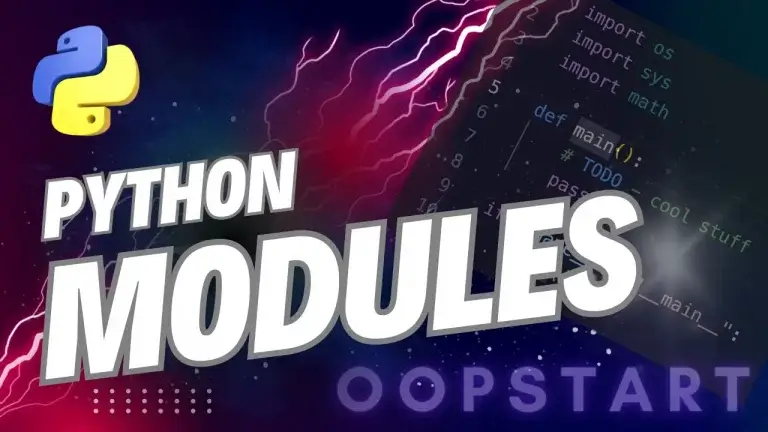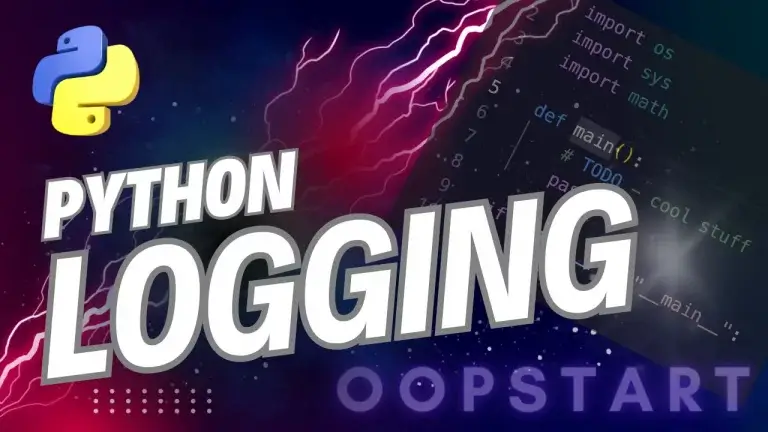Python Regular expressions
Regular Expressions (Regex), are a powerful tool for searching, matching, and manipulating text. Regular expressions are used in many programming languages, including Python, for string pattern matching.
This time, we’ll look at how to define regular expressions and apply them to practical tasks such as searching, extracting, and replacing text.
Table of Contents
Introduction to Regular Expressions (Regex)
A regular expression is a sequence of characters that defines a search pattern. This pattern can be used to:
- Search for specific strings or patterns in text.
- Replace text that matches a pattern.
- Extract specific parts of a string based on a pattern.
Python provides the re module, which supports working with regular expressions.
Why Use Regular Expressions?
Regular expressions are extremely useful for:
- Searching large texts for specific patterns (e.g., email addresses, phone numbers).
- Validating input data (e.g., checking if a string is a valid email or password).
- Extracting substrings from a larger body of text (e.g., parsing log files).
Basic Regex Patterns and Syntax
Here are some common components of regular expressions:
- Literal Characters: Matches the exact characters in the pattern. For example, the pattern
hellomatches the string'hello'. - Metacharacters: These are special characters that have specific meanings in regular expressions:
.: Matches any single character except a newline.^: Matches the start of a string.$: Matches the end of a string.*: Matches zero or more occurrences of the preceding character.+: Matches one or more occurrences of the preceding character.[]: Matches any one of the characters inside the brackets (e.g.,[aeiou]matches any vowel).|: Acts like an OR operator (e.g.,cat|dogmatches either “cat” or “dog”).(): Groups patterns together.
Using the re Module
The re module in Python provides various methods to work with regular expressions. Let’s look at some of the most common methods.
re.search()
The search() method searches for the first occurrence of the pattern in the string. If found, it returns a match object; otherwise, it returns None.
Example:
import re
# Search for the pattern 'Python' in the string
result = re.search(r"Python", "I am learning Python programming.")
if result:
print("Pattern found:", result.group())
else:
print("Pattern not found")
re.findall()
The findall() method returns all matches of the pattern in the string as a list.
Example:
text = "Email me at john@example.com and jane@example.org"
emails = re.findall(r"\b[\w\.-]+@[\w\.-]+\.\w+\b", text)
print(emails) # Output: ['john@example.com', 'jane@example.org']
re.match()
The match() method checks for a match only at the beginning of the string. If the pattern matches from the start, it returns a match object; otherwise, it returns None.
Example:
result = re.match(r"hello", "hello world!")
if result:
print("Matched:", result.group())
else:
print("No match")
re.sub()
The sub() method is used for substitution, replacing matches of the pattern with another string.
Example:
text = "The price is 100 dollars"
new_text = re.sub(r"\d+", "200", text)
print(new_text) # Output: 'The price is 200 dollars'
Regex Pattern Syntax
Here are some essential regular expression patterns and how they work:
- Character Classes:
\d: Matches any digit (equivalent to[0-9]).\D: Matches any non-digit character.\w: Matches any alphanumeric character (letters, digits, and underscore).\W: Matches any non-alphanumeric character.\s: Matches any whitespace character (spaces, tabs, newlines).\S: Matches any non-whitespace character.
Example:
pattern = r"\d{3}-\d{2}-\d{4}" # Matches a social security number format
text = "My SSN is 123-45-6789."
ssn = re.search(pattern, text)
if ssn:
print("Found SSN:", ssn.group()) # Output: Found SSN: 123-45-6789
- Quantifiers:
*: Matches 0 or more repetitions of the preceding character.+: Matches 1 or more repetitions.?: Matches 0 or 1 occurrences of the preceding character.{n}: Matches exactlynoccurrences.{n,}: Matchesnor more occurrences.{n,m}: Matches betweennandmoccurrences.
Example:
pattern = r"\w{3,5}" # Matches words between 3 and 5 characters
text = "The cat sat on the mat."
matches = re.findall(pattern, text)
print(matches) # Output: ['The', 'cat', 'sat', 'the', 'mat']
- Anchors:
^: Matches the start of a string.$: Matches the end of a string.
Example:
pattern = r"^The" # Matches strings that start with 'The'
text = "The quick brown fox"
if re.match(pattern, text):
print("Pattern found at the start")
Escaping Special Characters
Some characters have special meanings in regular expressions, like ., *, +, ?, and |. If you need to match these characters literally, you can escape them using a backslash (\).
Example:
pattern = r"\$100" # Matches the literal string '$100'
text = "I have $100 in my wallet."
match = re.search(pattern, text)
if match:
print("Found:", match.group()) # Output: Found: $100
Practical Examples of Regular Expressions
Example 1: Validating Email Addresses
A common use case for regular expressions is validating email addresses.
Example:
email_pattern = r"^[\w\.-]+@[\w\.-]+\.\w+$"
email = "john.doe@example.com"
if re.match(email_pattern, email):
print("Valid email address")
else:
print("Invalid email address")
Example 2: Extracting Phone Numbers
You can use regex to extract phone numbers from text.
Example:
text = "Call me at 123-456-7890 or 987-654-3210."
phone_numbers = re.findall(r"\b\d{3}-\d{3}-\d{4}\b", text)
print(phone_numbers) # Output: ['123-456-7890', '987-654-3210']
Example 3: Finding URLs in Text
You can find URLs in a block of text using regex.
Example:
text = "Visit https://example.com or http://example.org for more information."
urls = re.findall(r"http[s]?://\S+", text)
print(urls) # Output: ['https://example.com', 'http://example.org']
Key Concepts Recap
This time, we covered:
- The basics of regular expressions.
- How to use Python’s
remodule to work with regex. - Common regex patterns and their usage.
- Practical examples like validating emails, extracting phone numbers, and finding URLs.
Regular expressions are a powerful tool for working with text data and can be applied in various real-world scenarios such as data validation, parsing, and string manipulation.
Exercises
- Write a regular expression to validate a date in the format
YYYY-MM-DD. Test it with the string2024-09-06. - Write a Python script that extracts all words that start with a capital letter from a given string.
- Use regular expressions to extract all the IP addresses from the following string:
"Server logs: 192.168.1.1, 10.0.0.5, and 172.16.254.1".
More info about Regular Expressions can be found here.
FAQ
Q1: What is the difference between re.search() and re.match()?
A1:
re.search()scans through the entire string for any location where the regex pattern matches. It can find the pattern anywhere in the string.re.match()only checks if the pattern matches at the beginning of the string. If the pattern is not at the start, it returnsNone.
Example:
import re
print(re.search("hello", "Say hello to the world")) # Matches
print(re.match("hello", "Say hello to the world")) # No match
Q2: What does the r before a regex pattern mean?
A2: The r before the string indicates a raw string in Python. Raw strings treat backslashes (\) as literal characters rather than escape characters. This is important in regex because backslashes are often used, and without the r, Python would interpret them as escape sequences.
Example:
pattern = r"\d+" # Raw string for the pattern that matches one or more digits
Q3: How do I match special characters like . or * in a regex pattern?
A3: Special characters like ., *, +, and ? are metacharacters in regex. To match these characters literally, you need to escape them with a backslash (\).
Example:
pattern = r"\." # This matches a literal period (.)
Q4: How do I make a regex pattern case-insensitive?
A4: You can make a regex pattern case-insensitive by passing the re.IGNORECASE (or re.I) flag to the re functions.
Example:
import re
pattern = r"hello"
result = re.search(pattern, "Hello World", re.IGNORECASE)
print(result.group()) # Output: Hello
Q5: How can I match multiple patterns or conditions in a single regex?
A5: You can use the pipe (|) operator to match multiple patterns. The pipe works like an OR operator, meaning the pattern matches if either condition is true.
Example:
pattern = r"cat|dog"
text = "I love my cat and dog."
matches = re.findall(pattern, text)
print(matches) # Output: ['cat', 'dog']
Q6: How do I extract groups of text from a match?
A6: You can use parentheses (()) in your regex pattern to create groups. After a match is found, you can access the groups using the .group() method.
Example:
pattern = r"My name is (\w+)"
text = "My name is Alice"
match = re.search(pattern, text)
if match:
print(match.group(1)) # Output: Alice
Q7: What is the difference between re.findall() and re.finditer()?
A7:
re.findall()returns a list of all matches found in the string. It is useful when you want all matches in a single list.re.finditer()returns an iterator that provides match objects. It is more memory-efficient for large texts because it generates matches one by one, rather than all at once.
Example:
# Using findall()
matches = re.findall(r"\d+", "123 abc 456")
print(matches) # Output: ['123', '456']
# Using finditer()
matches = re.finditer(r"\d+", "123 abc 456")
for match in matches:
print(match.group()) # Output: 123, 456
Q8: How do I use regex to split a string?
A8: The re.split() function splits a string at each occurrence of the pattern. It’s similar to Python’s built-in split() but allows for more complex splitting based on regex patterns.
Example:
import re
text = "apple, orange; banana|grape"
result = re.split(r"[,;|]", text)
print(result) # Output: ['apple', 'orange', 'banana', 'grape']
Q9: How can I validate a string using regex?
A9: To validate a string, you can use re.match() or re.fullmatch(). The difference is that re.fullmatch() ensures the entire string matches the pattern, while re.match() only requires the pattern to match the beginning of the string.
Example (validating an email):
pattern = r"^[\w\.-]+@[\w\.-]+\.\w+$"
email = "example@example.com"
if re.fullmatch(pattern, email):
print("Valid email")
else:
print("Invalid email")
Q10: How can I match whitespace (spaces, tabs, newlines) in a string?
A10: You can use the following regex shorthand for matching whitespace:
\s: Matches any whitespace character (spaces, tabs, newlines).\S: Matches any non-whitespace character.
Example:
text = "Hello world"
pattern = r"\s+"
result = re.split(pattern, text)
print(result) # Output: ['Hello', 'world']
Q11: What does greedy vs non-greedy matching mean in regex?
A11:
- Greedy matching tries to match as much text as possible. For example,
.*is greedy and matches the largest possible string. - Non-greedy (or lazy) matching tries to match as little text as possible. You can make a quantifier non-greedy by adding a
?. For example,.*?will match the smallest possible string.
Example:
text = "<title>My Title</title>"
# Greedy
print(re.search(r"<.*>", text).group()) # Output: <title>My Title</title>
# Non-greedy
print(re.search(r"<.*?>", text).group()) # Output: <title>
Q12: How can I replace multiple patterns in a string at once?
A12: You can use re.sub() to replace multiple patterns by combining them with the | operator in a single regex.
Example:
text = "I like cats and dogs."
pattern = r"cats|dogs"
result = re.sub(pattern, "animals", text)
print(result) # Output: I like animals and animals.
Q13: Are regular expressions slow for large datasets?
A13: Regex can be slow for very large datasets or complex patterns because of its backtracking mechanism. If performance is an issue:
- Optimize your regex pattern by minimizing backtracking.
- Use
re.finditer()for large datasets to reduce memory consumption. - Consider alternative methods like string slicing or built-in string methods for simple searches or splits.
Q14: How do I debug a complex regex?
A14: If you have a complex regex and it’s not working as expected:
- Break it down into smaller parts and test each part separately.
- Use online regex testers (e.g., regex101.com or regextester.com) to visualize how your regex behaves with sample input.
- Add comments to your regex pattern using
(?x)to make it more readable (whitespace and comments are ignored in this mode).
Example:
pattern = r"""
\d{3} # Area code
[-\s]? # Optional separator
\d{3} # First three digits
[-\s]? # Optional separator
\d{4} # Last four digits
"""
result = re.findall(pattern, "Call 123-456-7890", re.VERBOSE)